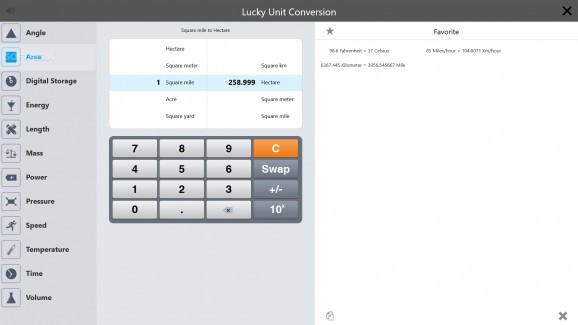Convert measurement units when you're offline using this Metro app that supports negative numbers, swapping, and a favorites list #Convert unit #Measurement converter #Volume converter #Convert #Converter #Unit
Lucky Unit Conversion is a desktop application you can use to convert measurement units when it comes to angle, area, digital storage, energy, length, and other categories.
It's handy to math, computer science, chemistry or physics students, as well as casual users who cannot remember how to perform these operations on paper.
Specially developed for computers with Windows 8, 8.1 or 10, the program can be effortlessly downloaded and installed from the Windows Store, even on touch-supported devices.
Lucky Unit Conversion doesn't need an Internet connection to work, since it has an offline unit database. It's ideally used when you don't have access to the Internet to perform conversions via a dedicated website.
The app is wrapped in a Modern UI made from a large window that reveals all unit categories on the left. Click one to find out what kind of conversions you can perform: angle (degree, gradian, radian), area (e.g. square kilometer, hectare, square meter, square mile), digital storage (e.g. bit, byte, kilobit, kilobyte) and energy (e.g. British Thermal, calorie, electron volts, foot-pound).
You can convert length (e.g. kilometer, meter, centimeter, millimeter), mass (e.g. metric ton, kilogram, gram, milligram), power (e.g. BTU per minute, foot-pound per minute, horsepower, kilowatt), pressure (e.g. atmosphere, bar, kilo pascal, millimeter of M), speed (e.g. miles per hour, feet per second, meters per second, kilometers per hour), temperature (Celsius, Fahrenheit, Kelvin), time (e.g. nanosecond, microsecond, millisecond, second) and volume (e.g. US galleon, US quart, US pint, US cup).
Select the input and output unit, and use the embedded calculator to write the value. It's possible to swap the values, use negative numbers, mark favorite unit conversions for quick access in future sessions, and easily copy them by clicking the button below.
The only issues we found with Lucky Unit Conversion are that it doesn't show all units from a selected category in plain sight, which makes it look like it supports fewer units, and selecting the input and output units is only possible by pressing the up and down arrow keys (clicking a unit doesn't select it). Other than that, it's fast and practical.
What's new in Lucky Unit Conversion 10.0.22.0:
- Updated new design
Lucky Unit Conversion 10.0.22.0
add to watchlist add to download basket send us an update REPORT- runs on:
-
Windows 10 32/64 bit
Windows 8 32/64 bit - file size:
- 12.2 MB
- main category:
- Others
- developer:
- visit homepage
calibre
Bitdefender Antivirus Free
IrfanView
ShareX
Microsoft Teams
Context Menu Manager
Zoom Client
7-Zip
Windows Sandbox Launcher
4k Video Downloader
- 7-Zip
- Windows Sandbox Launcher
- 4k Video Downloader
- calibre
- Bitdefender Antivirus Free
- IrfanView
- ShareX
- Microsoft Teams
- Context Menu Manager
- Zoom Client