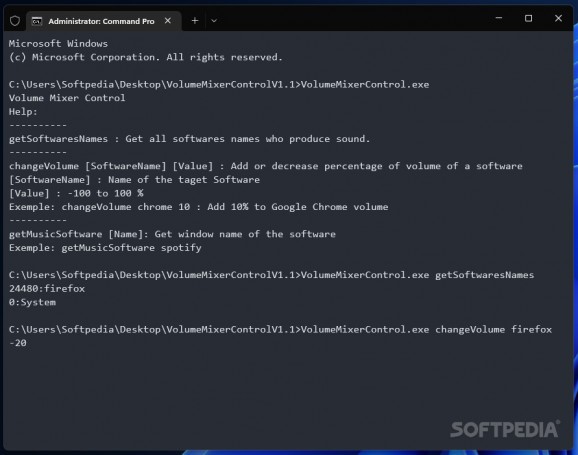Change the volume of various currently active media programs using this free and open-source, command-line-based alternative to Windows’ Volume Mixer #Program volume #Audio level #Command prompt #Program #Volume #Audio
In a digital world increasingly dominated by graphical user interfaces, few options remain for those who either long for the nostalgia surrounding DOS-based operating systems or look for a more keyboard-oriented interaction pattern to implement in their workflows. Luckily, thanks to the kindness and dedication of tech enthusiasts, dedicated projects can often be accessed for free, with one example being Volume Mixer Control, a command prompt-operated version of Windows’ built-in functionality for a retro-themed setup.
Upon launching the terminal inside the program’s freshly extracted archive, users can firstly retrieve a list of the currently running media-oriented applications’ titles required for referencing in further commands, which the utility instantly generates. Afterward, altering the volume of an app is done by mentioning its process name alongside a negative or positive value for decreasing or increasing the sound intensity.
This particular option can be useful for those who prefer to play video games in windowed mode while listening to a particular soundtrack in the background which more accurately matches either the story or the feelings of the players throughout the session, thus having the ability to tone down the music volume while maintaining the same value for the sound effects, to avoid mishearing important bits of dialogue.
Moreover, automating the interaction experience can be done through pieces of software such as the AutoHotKey scripting language for assigning pre-written commands to the keyboard’s function key row to speed up the process of entering them in the console for changing individual apps’ volumes.
Whether Windows’ GUI-focused way of changing particular programs’ audio intensity levels feels limiting, or you simply wish to augment your keyboard-based workflow, Volume Mixer Control may be the right tool for the job, given its lightweight and portable form-factor that can adapt to your preferred terminal’s interface.
What's new in Volume Mixer Control 1.1:
- Can change volume with a processId in input, and display [processId]:[str Name]
Volume Mixer Control 1.1
add to watchlist add to download basket send us an update REPORT- PRICE: Free
- runs on:
-
Windows 11
Windows 10 32/64 bit - file size:
- 266 KB
- filename:
- VolumeMixerControlV1.1.zip
- main category:
- Others
- developer:
- visit homepage
ShareX
Context Menu Manager
Zoom Client
IrfanView
calibre
Microsoft Teams
7-Zip
4k Video Downloader
Windows Sandbox Launcher
Bitdefender Antivirus Free
- 4k Video Downloader
- Windows Sandbox Launcher
- Bitdefender Antivirus Free
- ShareX
- Context Menu Manager
- Zoom Client
- IrfanView
- calibre
- Microsoft Teams
- 7-Zip