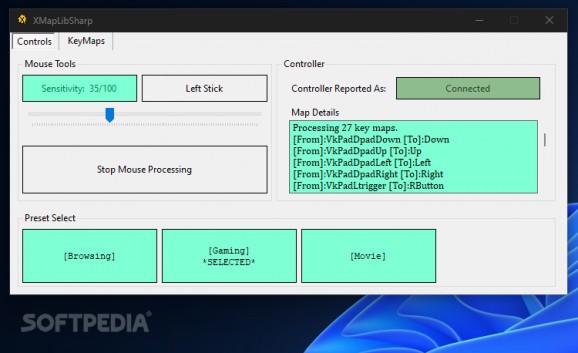Emulate mouse and keyboard inputs with the Xbox controller using this free and open-source, highly customizable utility and library. #Xbox controller #Input library #Customizable buttons #Xbox #Controller #Input
Upon wrapping up their work schedule, many people prefer to unwind by leaning back on the couch and spend time of their larger TV screen, away from the desktops they have become accustomed to. While gaming console users and cinephiles have the advantage of browsing through interfaces optimized for controllers and remotes, those with personal computers may wish to incorporate specialized pieces of software such as XMapLib in their setups to easily navigate Windows’ interface by mapping the Xbox controller to the mouse and keyboard’s core buttons for a more pleasant experience.
Booting up the program greets users to a straightforward interface where the mouse movement emulation can be assigned to either left or right joystick, depending on their preferences or dominant hand. When playing older video game titles without mouse support, the option can be disabled entirely to prevent the cursor from getting in the way of the screen elements. When engaging in First-Person Shooters, the option of adjusting the emulated mouse sensitivity may be of great use to aid users trying to execute crucial shots as snipers or infiltrating agents.
Since key bindings can vary from one program to another, the app lets you choose between three presets designed for browsing, playing video games and consuming media, thus preventing the issue of editing the same singular configuration whenever the usage scenario changes. Since new users may face difficulties when trying to get accustomed to the bindings, the utility also includes a summary of the mappings in its main tab. One of the app’s greatest strengths relates to the ability to re-configure each key assignment for the respective preset in such a way that best suits each user’s needs.
For instance, many rely on the left joystick for movement, thus leaving the option to assign volume buttons for the D-pad instead. On top of being able to input the right virtual keyboard code into the app for emulation, users can also set specific bindings to repeat activation, which may come in handy when dealing with fully automatic weapons in FPS games. Finally, the included library lets developers implement the full set of functionalities within their app or video game, which could provide finer and more customizable controls for fluid movement and better overall usage experience.
Whether you wish to use the Xbox controller in non-supported titles, or you want to let users seamlessly switch between mouse, keyboard and game pad when engaging in your indie video game or application, XMapLib may be the right tool for the job, given its exhaustive list of features and accessible interface.
XMapLib 0.2
add to watchlist add to download basket send us an update REPORT- PRICE: Free
- runs on:
-
Windows 11
Windows 10 32/64 bit - file size:
- 62.8 MB
- filename:
- XMapLibSharp.Publish.zip
- main category:
- Others
- developer:
- visit homepage
7-Zip
Windows Sandbox Launcher
Microsoft Teams
Zoom Client
Context Menu Manager
Bitdefender Antivirus Free
IrfanView
ShareX
4k Video Downloader
calibre
- ShareX
- 4k Video Downloader
- calibre
- 7-Zip
- Windows Sandbox Launcher
- Microsoft Teams
- Zoom Client
- Context Menu Manager
- Bitdefender Antivirus Free
- IrfanView