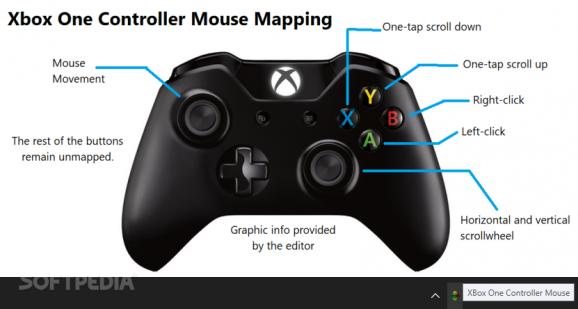Turn your Xbox One controller into a mouse for easier navigation through Windows’ interface from the couch using this free and open-source utility. #Xbox controller #Mouse emulation #Remap controls #Xbox #Controller #Mouse
One of the biggest advantages that personal computers may always have over traditional video game consoles is the unparalleled support for a wide variety of peripherals and their relevant customization options. As such, thanks to the open-source community, those who want to navigate Windows from the comfort of their couch while connected to a large TV screen can make use of an incredibly lightweight utility known as Xbox One Controller Mouse.
Once downloaded, running the program’s executable instantly summons a discrete system tray icon that lets users know the background process currently monitors your controller’s inputs and translates them into mouse-based actions on the fly, without having to configure any settings beforehand. While running, the left thumb stick controls the mouse movement and supports varying degrees of speed depending on how far the joystick is pulled to its margins, making for a swift navigation pattern.
On the other hand, the right joystick’s X and Y axes are mapped to horizontal and vertical scrolling, which come in handy when smoothly viewing a zoomed-in image or webpage without resorting to custom hotkey combinations or multiple mouse wheel strokes to do so. More precise, one-tap page scrolling up and down is done through the X and Y buttons, while A and B serve as the left and right clicks respectively. This particular setup can be of use for those who freshly transitioned from a console interface to the PC, acting as a gateway to the quintessential keyboard and mouse combination.
While the app functions well enough at a basic level, it is important to note that users are missing some core features that make the usage experience slightly jarring. For instance, first-time users could benefit from a graphic representation of the remapped buttons’ functions, or a small document noting what each button does. The system tray icon could use an “Exit” button in a dedicated right-click context menu to spare users from relying on the Task Manager when deciding to stop its application process.
Whether you want to add your Xbox game pad’s joysticks to your desktop setup to act similarly to Lenovo’s proprietary track point keyboard knob, or you wish to control your computer away from the desk on a large screen without having to bring a wireless keyboard and mouse, the aptly named Xbox One Controller Mouse may be the right fit for your use-case.
Xbox One Controller Mouse 1.0.0.5
add to watchlist add to download basket send us an update REPORT- PRICE: Free
- runs on:
-
Windows 11
Windows 10 32/64 bit - file size:
- 426 KB
- filename:
- XBoxOneControllerMouse-v1005.zip
- main category:
- Others
- developer:
- visit homepage
Context Menu Manager
Windows Sandbox Launcher
Microsoft Teams
ShareX
Zoom Client
Bitdefender Antivirus Free
calibre
IrfanView
7-Zip
4k Video Downloader
- IrfanView
- 7-Zip
- 4k Video Downloader
- Context Menu Manager
- Windows Sandbox Launcher
- Microsoft Teams
- ShareX
- Zoom Client
- Bitdefender Antivirus Free
- calibre