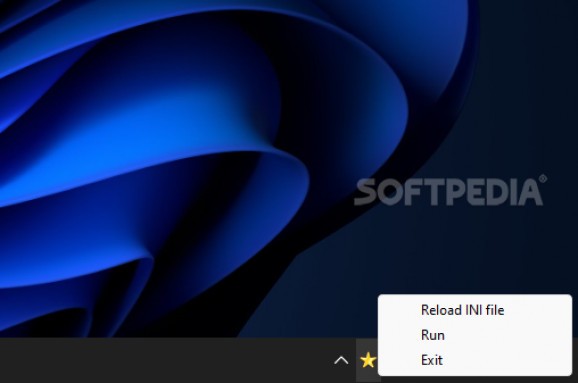Automatically place opened windows in the middle of your monitor’s screen using this free utility designed for ultrawide displays. #Window position #Ultrawide monitors #Center apps #Window #Position #Ultrawide
From the bulky and small CRT screens of the 1980s to the paper-thin OLED displays of the modern age, the average consumer now has a much wider variety of options when it comes to picking the right monitor for their particular use case. As a result, while some opt for multiple traditional screens with a 21:9 aspect ratio thanks to the versatility in terms of placing them in different orientations and layouts, others prefer the elegance and lack of bezels offered by ultrawide displays. One way of making the overall usage experience more palatable on such a monitor is through a neat utility known as trayCentralize.
The more features an application receives, the more resource-intensive it can become, and some users may end up wanting only a fraction of the available functions, which is why many developers craft lightweight tools designed to achieve a singular objective, thus giving you a more modular approach and letting you choose other dedicated programs, should you want to accomplish more tasks, as is the case with the app at hand.
As such, booting up the program instantly summons a discrete system tray icon alongside its background process, meant to automatically detect when new apps are launched and move their windows in the middle of the display. This can make it easier to focus on their content and bring them closer to the center of the field of view, instead of having to relocate them from their last position since their shutdown. It can be useful for programs that have an unusual boot-up location, such as Windows’ Run menu that shows up slightly above the taskbar.
Once your programs are arranged in a suitable layout, the app’s core function can be paused from the icon’s right-click context menu to avoid stacking up too many windows in the same spot. Moreover, for certain windows already set to open on either side of the screen through tiling managers, the app can be made to ignore them by executing a combination of the Control, Shift and F1 hotkeys within the respective window. Finally, while the program does work properly with an ultrawide monitor, an extra option to set programs to open in the center of the primary display may be useful for those with multiple monitors of the 21:9 aspect ratio.
Those looking for an automated alternative to Windows’ default snap grid or Microsoft’s PowerToys FancyZones utility may wish to augment their ultrawide monitor-based workflow using trayCentralize’s lightweight and portable form factor that places all freshly launched programs in the center of your screen.
What's new in trayCentralize 1.02:
- Fixed an issue where the app could begin centralizing windows before it had loaded the list of exceptions from the INI file.
trayCentralize 1.02
add to watchlist add to download basket send us an update REPORT- PRICE: Free
- runs on:
-
Windows 11
Windows 10 32/64 bit - file size:
- 1.2 MB
- filename:
- trayCentralize_v1_02.zip
- main category:
- Others
- developer:
- visit homepage
IrfanView
4k Video Downloader
Bitdefender Antivirus Free
Microsoft Teams
7-Zip
Windows Sandbox Launcher
ShareX
calibre
Zoom Client
Context Menu Manager
- calibre
- Zoom Client
- Context Menu Manager
- IrfanView
- 4k Video Downloader
- Bitdefender Antivirus Free
- Microsoft Teams
- 7-Zip
- Windows Sandbox Launcher
- ShareX