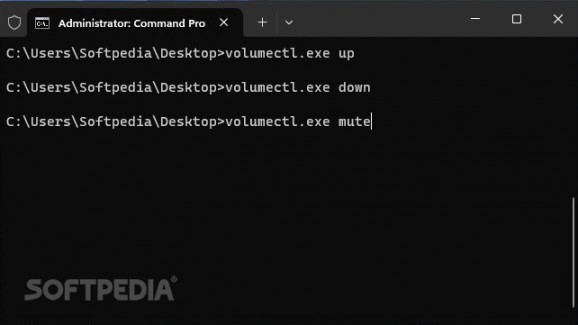Adjust your volume level with finer increments through this free and open-source command-line-powered application for keyboard-focused workflows. #Volume adjustment #Terminal layout #Command-line interface #Volume #Adjustment #Terminal
Despite the incredible flexibility of modern-day graphical interfaces capable of molding themselves according to a variety of user types’ needs, many veteran users of DOS-era computers may still prefer the precision, simplicity and tranquility of the terminal-style layouts that shipped with a built-in dark mode by default. In this sense, those seeking a way to change their system’s volume level without relying on the Quick Settings section may find good use in volumectl.
As soon as pointer devices became ubiquitous, OS developers sought ways to automate repetitive tasks in a more user-friendly manner, thus assigning visual cues to pivotal functions in programs in the form of icon-equipped buttons that no longer required the manual spelling of each command in the terminal.
However, force of habit remains an important pillar of user experience, causing difficulties for many already accustomed to the standardized look and feel of the quintessential terminal. As such, while the current customization capabilities of GUIs are more advanced than ever, alternatives are equally important, with the app at hand attempting to bring back a slice of yesteryear’s UX.
Once downloaded, users can place the program’s portable executable in the folder of their choice before summoning a terminal and specifying its title alongside the desired command.
Instead of using Windows’ redesigned horizontal volume bar, users with custom minimalist keyboards or netbooks lacking dedicated multimedia keys can make use of volumectl to adjust the speaker’s intensity with values of 1 compared to the default 2 for finer tweaks.
Whether you happen to long for the terminal-based modus operandi of older systems or you simply wish to avoid using a mouse in a tight public space such as an airplane seat when traveling with your laptop, volumectl may be the right tool for the job.
volumectl 0.0.0
add to watchlist add to download basket send us an update REPORT- PRICE: Free
- runs on:
-
Windows 11
Windows 10 32/64 bit - file size:
- 15 KB
- filename:
- volumectl.exe
- main category:
- Others
- developer:
- visit homepage
Context Menu Manager
Microsoft Teams
calibre
4k Video Downloader
IrfanView
Bitdefender Antivirus Free
7-Zip
ShareX
Zoom Client
Windows Sandbox Launcher
- ShareX
- Zoom Client
- Windows Sandbox Launcher
- Context Menu Manager
- Microsoft Teams
- calibre
- 4k Video Downloader
- IrfanView
- Bitdefender Antivirus Free
- 7-Zip