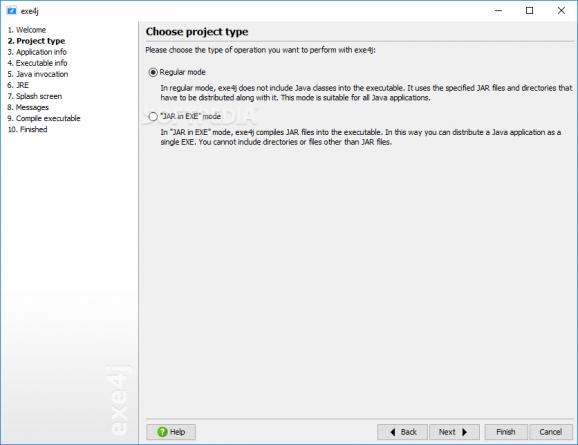Build setup files for your Java applications using this portable application that guides you every step of the way with a wizard. #Setup builder #Setup maker #Create Java installer #Setup #Installer #Installation
If you're a Java developer looking for a simple software solution to create installer files for your applications, you can turn to exe4j Portable.
Made as the no-install counterpart of exe4j, this lightweight tool puts a wizard at your disposal to collect all the required info and compile your executables. Note that you must have Java Runtime Environment (JRE) 1.6 or newer to be able to successfully launch the utility.
The wizard has ten steps that have to be taken before producing the Java executable files. A couple of demo files are included in the package to give you an idea of how exe4j Portable works.
There are two types of operations: compiling JAR files into executable files to distribute the program using a single EXE (cannot include files or folders other than JARs) and excluding Java classes from the executables by including all JAR files and folders which have to be distributed.
In the following stages, you can edit app info (short name, distribution source and executable directories). Executables can be made as GUI or console programs or services. It's possible to assign an icon file, allow or forbid multiple instances, and change the working directory.
Advanced EXE settings focus on redirection (errors, logs), Windows service (startup mode, dependencies), version info, 32- or 64-bit mode, and the manifest (execution level, DPI awareness).
Next, you can configure Java invocation settings, set up JRE version requirements, use a splash screen with custom text, as well as edit the executable messages before compiling it. Once the compilation is done, you can start the application right away to inspect results as well as save the configuration to file if you want to apply it again to more projects.
The utility worked smoothly with the latest Windows and JRE version in our tests. It compiled projects quickly while remaining light on system resources usage.
Taking everything into account, exe4j Portable provides Java developers with an easy, convenient solution to building applications.
What's new in exe4j Portable 9.0:
- New features:
- Support for creating ARM64 executables on the "Executable info->Architecture" step
- Optionally global single instance mode on the new "Executable info->Single instance mode" step
exe4j Portable 9.0
add to watchlist add to download basket send us an update REPORT- portable version
- This is the portable version of the application. An installable version is also available: exe4j
- runs on:
-
Windows 11
Windows Server 2022
Windows Server 2019
Windows Server 2016
Windows 10 64 bit
Windows Server 2012
Windows 8 64 bit
Windows 7 64 bit - file size:
- 79.6 MB
- filename:
- exe4j_windows-x64_9_0.zip
- main category:
- Portable Software
- developer:
- visit homepage
Zoom Client
7-Zip
Bitdefender Antivirus Free
4k Video Downloader
Context Menu Manager
Windows Sandbox Launcher
IrfanView
Microsoft Teams
calibre
ShareX
- Microsoft Teams
- calibre
- ShareX
- Zoom Client
- 7-Zip
- Bitdefender Antivirus Free
- 4k Video Downloader
- Context Menu Manager
- Windows Sandbox Launcher
- IrfanView