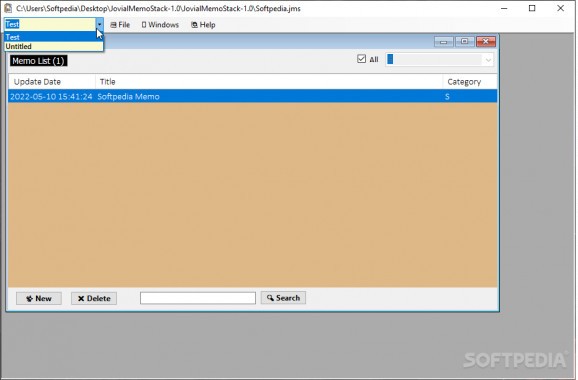A lightweight note creator that employs the use of the SQLite engine in order to allow your notes to be imported into various database tools. #Save memo to database #Create memo stack #Ouput memo stack #Memo #Stack #Database
Jovial MemoStack is a lightweight utility that lets you create notes that can be stored as database items. If you are familiar with Jovial Memos, you'll have no problem getting around MemoStack — a redesigned and overhauled version of Memos.
The SQLite database engine is what sits at the base of this application. Due to its self-contained nature, the engine is perfect for creating standalone database files, that can later be accessed using any compatible tool. MemoStack pumps out memo pages as JMS or DB file types, allowing any other database client to seamlessly open them.
Creating notes is MemoStack's main characteristic, yet the recipe is completed by the database engine helping with stacking up and organizing those notes. In order to start laying your thoughts down, you'll need some sort of canvas. That can be found under the File menu, from where the user can create new memos.
First, you must create the database files. Opening such a file will pop up a memo list. Use that to create, edit and delete memos. A new note requires a title, a body, and a stack path. You can create as many stacks as you wish inside a database file, and each stack can hold a hefty number of memos.
Moreover, each note can have its own font, and can also be privatized. Privatizing a memo will encrypt it with a password, ensuring nobody gets to peek inside unless they know the combination.
Jovial MemoStack is a neat application that combines note-taking with database management. That ultimately means that MemoStack will let you take notes, or memos are they are called, and stack them up within database-specific file types, hence the name. You won't have to be a wiz to operate this app, yet individuals using Jovial Memos will have an advantage in understanding it.
What's new in Jovial MemoStack 1.3:
- New Feature:
- Added user-configurable hot keys for editing the rich text
- Enhancements:
Jovial MemoStack 1.3
add to watchlist add to download basket send us an update REPORT- PRICE: Free
- runs on:
-
Windows 11
Windows 10 32/64 bit
Windows 8 32/64 bit
Windows 7 32/64 bit - file size:
- 738 KB
- filename:
- JovialMemoStack-1.3.zip
- main category:
- Portable Software
- developer:
- visit homepage
Bitdefender Antivirus Free
Context Menu Manager
IrfanView
4k Video Downloader
7-Zip
calibre
ShareX
Zoom Client
Microsoft Teams
Windows Sandbox Launcher
- Zoom Client
- Microsoft Teams
- Windows Sandbox Launcher
- Bitdefender Antivirus Free
- Context Menu Manager
- IrfanView
- 4k Video Downloader
- 7-Zip
- calibre
- ShareX