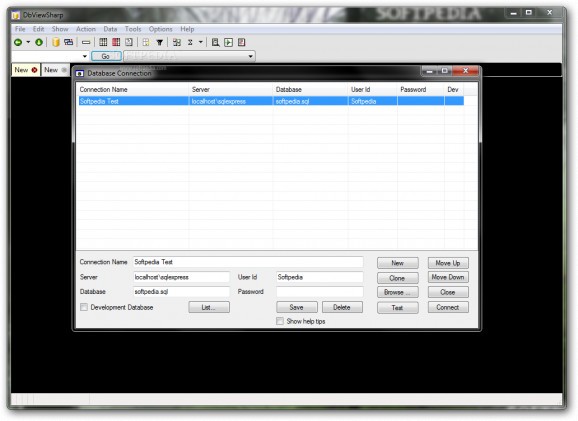Conect to, explore and manage SQL server databases in an easier way that with SQL server Management Studio, thanks to this straightforward and portable tool #View database #Edit database #Navigate SQL database #Viewer #Editor #Explorer
This is the portable counterpart of DbViewSharp, an advanced software utility that permits users to easily connect to, explore and manage SQL databases.
Since there is no installation involved, you can extract the archive files to any part of the hard disk and just click the executable to launch the tool. There is also the option to save Portable DbViewSharp to a USB flash drive or similar removable storage unit, in order to run it on any PC with minimum effort and no previous installers.
Worth mentioning is that, unlike most installers, Portable DbViewSharp leaves the Windows registry untouched, so it does not increase the risk of OS stability issues.
The GUI is pretty classical, represented by a normal frame with options accessible in the menu bar. In the initial phase it is necessary to input data to connect to an SQL database, such as user ID and password. The connection can be tested before actually establishing it to rule out any glitches, as well as duplicated (cloned) by copying its details to a new connection. Multiple connections can be made and easily switched through.
When it comes to SQL database contents, you can view tables, views, procedures, functions, triggers, indexes, foreign keys, computed columns, dependencies and permissions. You can search and refresh the grid, view history, modify the data view, and so on.
The tool has a good response time and runs on low CPU and RAM, so it shouldn't put a strain on computer performance. We have noticed it has some compatibility problems with the latest Windows edition, as it popped up several errors in our tests. This is likely to get fixed with future updates, though.
Portable DbViewSharp provides users with a straightforward method and handy options for connecting, investigating and managing SQL databases.
What's new in Portable DbViewSharp 1.4:
- Add Export and Import of data:
- This upgrade allows you to export data from a table to a CSV file and import data into a table from a CSV file. It was designed to facilitate transfer from a SQL Server database to a SQL CE database, but of course has many more applications. The functions are accessible from the table right-click context menu and are fully documented in the User Guide.
- Create a Portable DbViewSharp on a Penstick:
Portable DbViewSharp 1.4
add to watchlist add to download basket send us an update REPORT- runs on:
-
Windows 7 32/64 bit
Windows Vista
Windows XP - file size:
- 2.2 MB
- filename:
- DBViewSharp.zip
- main category:
- Portable Software
- developer:
- visit homepage
4k Video Downloader
Windows Sandbox Launcher
7-Zip
ShareX
IrfanView
Bitdefender Antivirus Free
calibre
Microsoft Teams
Context Menu Manager
Zoom Client
- Microsoft Teams
- Context Menu Manager
- Zoom Client
- 4k Video Downloader
- Windows Sandbox Launcher
- 7-Zip
- ShareX
- IrfanView
- Bitdefender Antivirus Free
- calibre