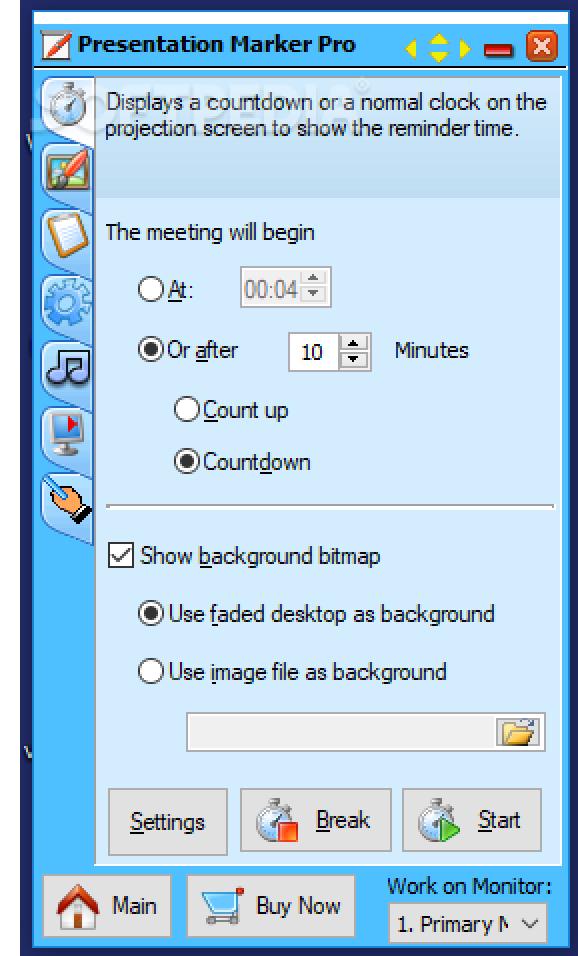Prepare for professional presentations using a virtual whiteboard and various drawing tools, apps ready for quick launch, music playing in the background, and more. #Mark on screen #Draw on screen #Presentation helper #Presentation #Annotation #Draw
Getting ready for important meetings means making sure that you have the appropriate tools for presenting your and your team's projects. Presentation Maker Pro wishes to give help in this matter. It's a Windows application that comes bundled drawing tools for a virtual, on-screen whiteboard.
The program can be used with an installer and portable version. The second option means that it can be saved to a USB flash drive and launched on any PC without setup, ideal for presentations on unknown computers.
Presentation Maker Pro creates an icon in the systray at startup, which opens the main window on double-click. Settings can be configured in separate panels. You can get started by specifying the time at which the meeting will begin and by picking an image file to show as the presentation background. Alternatively, you can use faded desktop effect or disable the background.
Multiple monitors are supported by Presentation Maker Pro, so you can choose the preferred one. To simplify things, the utility puts keyboard shortcuts are your disposal for toggling screen zooming and drawing, the whiteboard, magnifier, spotlight and curtain. Additional shortcuts are available for drawing. These keys can be remapped.
The application gives you the possibility to freely draw on an electronic whiteboard without worrying about losing unsaved progress because changes are saved automatically. You can also create a list of apps and music required for the presentation, which can be quickly launched from the Presentation Maker GUI.
As far as drawing tools are concerned, you can use simple, human and computer shapes, along with various objects and symbols. It's also possible to set the highlight visibility pointer and spotlight shape, add pointer effect to the mouse trail, set the trail size and color, and more.
All aspects considered, Presentation Maker Pro comes packed with all the necessary tools for presenting projects in a professional manner. If we were to say anything bad about it, this would concern the interface, which doesn't look like it's up to date with the newest Windows.
Portable Presentation Marker Pro 2.8.2
add to watchlist add to download basket send us an update REPORT- runs on:
-
Windows 10 32/64 bit
Windows 8 32/64 bit
Windows 7 32/64 bit
Windows Vista 32/64 bit
Windows XP 32/64 bit - file size:
- 6.3 MB
- filename:
- pmarkerpro.zip
- main category:
- Portable Software
- developer:
- visit homepage
Microsoft Teams
7-Zip
Zoom Client
ShareX
Context Menu Manager
IrfanView
4k Video Downloader
Bitdefender Antivirus Free
calibre
Windows Sandbox Launcher
- Bitdefender Antivirus Free
- calibre
- Windows Sandbox Launcher
- Microsoft Teams
- 7-Zip
- Zoom Client
- ShareX
- Context Menu Manager
- IrfanView
- 4k Video Downloader