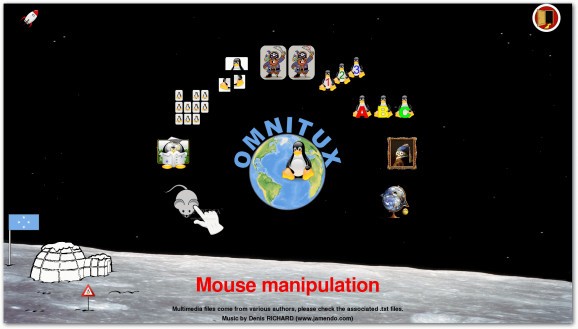A set of fun and educational games aimed at youngsters, teaching them a thing or two about mouse and keyboard manipulation, geography and more #Exercise collection #Memory execise #Coloring drill #Memory #Exercise #Color
It's said that we learn something new each day and for as long as we live. We start at a young age and with basic live activities and objects, gradually going through different levels of difficulty as we get older. If your youngster spends too much time in from of the computer, you can suggest X-Omnitux as a fun activity that can teach him a thing or two.
One considerable advantage is that you don't need to go through a setup process to make the application run because this is the portable version of Omnitux. Another consequence of portability is that the target system remains intact, because registries are not modified.
Note that the application is not for everyone and mostly targets young children. It's packed with different games ranging from mouse and keyboard exercises, to different identification and association games that use famous monuments, arts, and geography as references, which comes in handy for teaching your kid new stuff in a fun way.
The application runs in full screen and you might want to pay a visit to the options menu to tweak resolution for better performance, because it can get a little greedy with system resources. Everything is wrapped in intuitive and cartoonish drawings or pictures, menus and frames, as well as the cursor itself.
A decent amount of games are at your disposal, some on different levels of difficulty and all of them taking you through another experience or activity. Not a lot of effort is invested in games, with simple ones, like cards, association, differences, typing, mouse manipulation and more. For some motivation, each successful series rewards you with a small character that appears next to the main window igloo, which you can drag around.
All things considered, we come to the conclusion that X-Omnitux puts several fun and educational games at your disposal, all wrapped in a neat and intuitive design. Although games tend to get repetitive and are a little poor in diversity, the reward system keeps you going on until you get the last character out of the igloo.
X-Omnitux 1.2.0 [rev1]
add to watchlist add to download basket send us an update REPORT- portable version
- This is the portable version of the application. An installable version is also available: Omnitux
- runs on:
-
Windows 7 32/64 bit
Windows Vista
Windows XP - file size:
- 138 MB
- main category:
- Portable Software
- developer:
- visit homepage
Zoom Client
7-Zip
calibre
Windows Sandbox Launcher
Bitdefender Antivirus Free
IrfanView
4k Video Downloader
Context Menu Manager
Microsoft Teams
ShareX
- Context Menu Manager
- Microsoft Teams
- ShareX
- Zoom Client
- 7-Zip
- calibre
- Windows Sandbox Launcher
- Bitdefender Antivirus Free
- IrfanView
- 4k Video Downloader