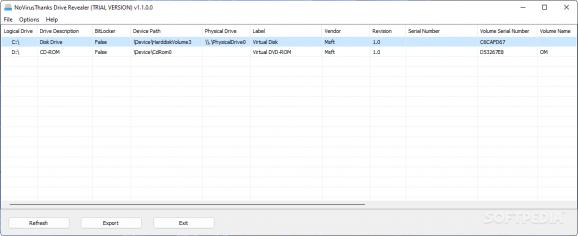Find out the logical drive letters for all your drives along with the vendor ID, label, serial number, system type or hardware revision using this tool #Drive MSInfo32 #Drive information #Drive serial number #Drive #CD-ROM #BLURAY
While it may seem irrelevant for some, the truth is that knowing information about the installed hardware on your system can help you acknowledge its current state and get it replaced before it malfunctions by keeping an eye out for its health.
NoVirusThanks Drive Revealer is a utility dedicated to grabbing relevant information about the drives in your system, including the floppy, flash drives and CD/DVD ROMs.
The program comes with a minimalistic, yet clean and user-friendly interface that is designed as a table where you can read valuable information about the drive properties. Once launched, the app takes a few seconds to scan your system and detect the hardware installed. You will be happy to learn that the utility offers extensive support and, according to the manufacturer, it supports a wide array of HDD, SDD, CD-ROM, DVD-ROM, BLURAY drive, floppy and USB hardware.
The program does not need admin privileges to function properly and can provide data such as logical drive letter, vendor ID, product label, serial number, file system type, volume name (if available), device path, vendor, so on and so forth.
A noteworthy function of the application is that it is capable of decoding physical serial numbers that some vendors store on the hardware as encoded hex. Depending on your needs and preferences you can retrieve this information and convert it to a printable ASCII or save everything as an HTML report.
At the same time, the program can identify if you have encrypted drives, provided that they have been encrypted using BitLocker. Then again, you should bear in mind that the tool only displays the information and, if you want to modify it, you need to employ other third-party dedicated apps.
In the eventuality that you need to learn more in-depth information about the DVD-ROM, flash drive or the SSD, data that you cannot retrieve via the Windows System Information, then perhaps you can consider giving NoVirusThanks Drive Revealer a try.
What's new in NoVirusThanks Drive Revealer 1.5.0.0:
- Added option to manage DOS devices
- Improved installer and uninstaller scripts
- Minor fixes and optimizations
NoVirusThanks Drive Revealer 1.5.0.0
add to watchlist add to download basket send us an update REPORT- runs on:
-
Windows 11
Windows 10 32/64 bit
Windows 8 32/64 bit
Windows 7 32/64 bit - file size:
- 44.5 MB
- filename:
- drive-revealer-setup.exe
- main category:
- System
- developer:
- visit homepage
calibre
Bitdefender Antivirus Free
Microsoft Teams
4k Video Downloader
Zoom Client
IrfanView
Context Menu Manager
Windows Sandbox Launcher
7-Zip
ShareX
- Windows Sandbox Launcher
- 7-Zip
- ShareX
- calibre
- Bitdefender Antivirus Free
- Microsoft Teams
- 4k Video Downloader
- Zoom Client
- IrfanView
- Context Menu Manager