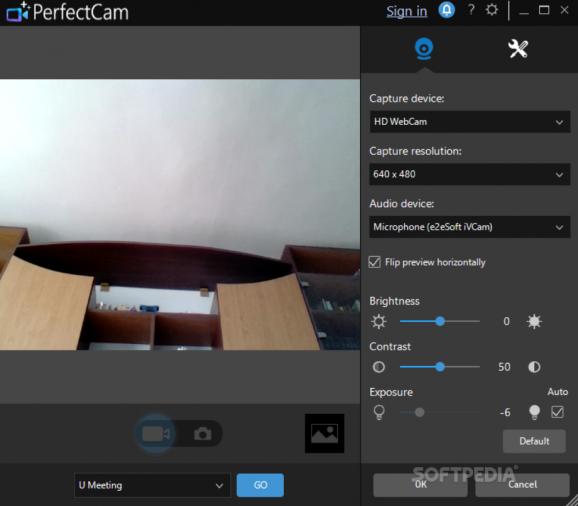Use this application if you'd like to enjoy superior PC camera quality when using various chat and communication solutions to keep in touch with the rest of the world. #Webcam Enhancer #Enhance Camera #Improve Camera #Webcam #Enhance #Camera
PerfectCam, just like the name suggests is an application that promises to help users achieve the best possible image quality when using any camera device that is connected to your PC. While it might not be an original formula, it manages to offer individuals quite a number of features that come pretty close to a professional camera experience. How is that possible? It all boils down to software integration and useful features.
The first thing you'll notice is how simple, yet stylish the app interface really is. There can't be any debates on how neatly arranged all the features are. In fact, you might get the feeling that you know where each particular option is supposed to be. After you choose the video and audio input devices, make sure you adjust the brightness, contrast, and exposure. Exposure can be set to Auto if you feel that the lighting around you changes quite often. Lastly, if need be, flip the preview image horizontally.
Other features that deal with the recorded image itself include skin smoothing options, a background blur filter, and the possibility to add makeup. The last option could especially be helpful for the users who want to keep the business look while in an online meeting without having to apply any physical product to their faces. The end results, in this particular case, are quite accurate and definitely above satisfactory.
If you happen to use various chat and communication applications on a daily basis, this particular utility might just integrate with them, offering you the possibility of looking way more professional than you would under normal circumstances. All the above-mentioned features work seamlessly with apps like Skype or Zoom. The background blur filter is especially helpful if you come to think about it.
PerfectCam manages to be an interesting application destined for use with chat and communication apps. It might not be that original but it does manage to catch the eye of users through its neat menus and satisfactory features. There aren't any issues when running the app so there really aren't any obstacles in using it.
PerfectCam 2.3.7124.0
add to watchlist add to download basket send us an update REPORT- runs on:
-
Windows 11
Windows 10 64 bit
Windows 8 64 bit
Windows 7 64 bit - file size:
- 600 KB
- filename:
- CyberLink_PerfectCam_Downloader.exe
- main category:
- Internet
- developer:
- visit homepage
Bitdefender Antivirus Free
Windows Sandbox Launcher
Context Menu Manager
4k Video Downloader
Microsoft Teams
7-Zip
IrfanView
calibre
Zoom Client
ShareX
- calibre
- Zoom Client
- ShareX
- Bitdefender Antivirus Free
- Windows Sandbox Launcher
- Context Menu Manager
- 4k Video Downloader
- Microsoft Teams
- 7-Zip
- IrfanView