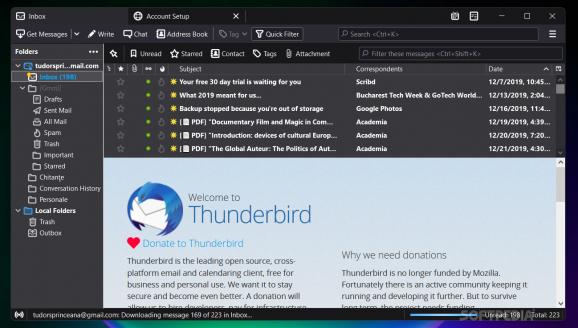A portable edition of Thunderbird that stays faithful to the original client, providing the same functionality of the popular e-mail client, but in an installation-free form. #Email sender #Mail client #Send mail #Email #Mail #Sender
Thunderbird is known as a dependable e-mail client and is suitable for virtually any user type. While the client is open to many configuration permutations, the default setup should serve most casual users well. It enables the management of one or more e-mail addresses in a functional manner that remains intuitive throughout, making it a viable choice even for organizations of many sizes.
X-Thunderbird is Thunderbird, but portable. It seeks to provide the same functionality and level of configurability, offering a real alternative to those who want an installation-free solution that doesn’t skimp on the fundamentals of Thunderbird.
If you’ve used Thunderbird in the past, then you should feel right at home here. The design and functionalities of the e-mail client remain unchanged, effectively providing the same experience, but without the need for installation. This means you can take the software with you on a USB stick, or other such storage devices, and launch it to access your correspondence in a convenient fashion.
As for how all of this works, note that the developer is not affiliated with Mozilla, which the first run notice informs you of. There shouldn’t be any problems insofar as the software’s version is concerned, as it will receive updates from the official Mozilla channel. New updates can installed directly from the interface, so the process is just the same.
The program performed as expected, performance-wise. It may take a bit of time to set everything up if you’re looking to manage multiple e-mail accounts, and retrieving mailboxes can take a while, depending on their size.
You can essentially do the same things here as you would with the standard Thunderbird. Both IMAP and POP3 are supported, and you may work with as many outgoing servers as you need. The menus are unchanged, so you should be able to mirror your configurations without any issues.
Other nice-to-haves haven’t been overlooked either. The Address Book, Calendar, and Chat interfaces are all available and can be readily utilized, so users can expect about the same level of functionality with this solution.
X-Thunderbird is Thunderbird in portable form, resulting in a viable alternative solution that keeps the expansive nature of Mozilla's e-mail client intact.
What's new in X-Thunderbird 115.3.1 [rev10]:
- Enabled execution with Java installed
X-Thunderbird 115.3.1 [rev10]
add to watchlist add to download basket send us an update REPORT- runs on:
-
Windows 11
Windows 10 32/64 bit
Windows 8 32/64 bit
Windows 7 32/64 bit - file size:
- 1.1 MB
- filename:
- X-Thunderbird_115.3.1_win32_rev10.zip
- main category:
- Portable Software
- developer:
- visit homepage
4k Video Downloader
Windows Sandbox Launcher
Microsoft Teams
ShareX
Zoom Client
7-Zip
Context Menu Manager
Bitdefender Antivirus Free
calibre
IrfanView
- Bitdefender Antivirus Free
- calibre
- IrfanView
- 4k Video Downloader
- Windows Sandbox Launcher
- Microsoft Teams
- ShareX
- Zoom Client
- 7-Zip
- Context Menu Manager