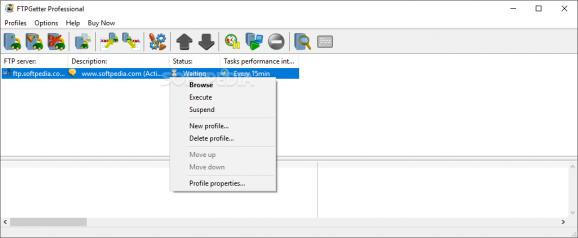Easily set up a connection between your PC and FTP/SFTP server to have files transferred between both ends by creating automated tasks. #FTP Client #SFTP Client #FTP transfer #FTP #SFTP #Transfer
Info you view and gather while online is physically stored somewhere on a large server. Administrators in charge of server maintenance constantly need to make sure that connection is possible and files can be transferred. In this regard, FTPGetter Professional Portable Edition comes with the necessary means to have files automatically transferred between your computer and a target server.
Practicality receives bonus points right from the start, since you don't need to install the application on your computer for it to properly function. This comes in handy because you can create various profiles with preset connection settings so transfer is done as soon as you plug in the USB Flash drive you keep the app on.
In terms of design, every aspect is intuitive enough, with helpful descriptions and tooltips that get you out of sticky situations. Related details are found next to each item, as well as a log display that lets you view all steps of a running process in real time.
Setting up a connection mostly requires you to know the corresponding credentials to the server which can be FTP, SFTP or FTP with SSL/TLS. Most configurations come with default settings that make nearly any type of connection possible. However, administrators can snoop through the wide variety of options at your disposal, with entries for proxy, SSL/TLS, bandwidth and other technical details.
Needless to say that you need to take your time in order to specify which files or folders you want to transfer. The application lets you either upload or download files from a server, or even set up a synchronization task between the two target machines.
There are no limitations when it comes to file size or type, with the possibility to add thorough folder maps and even write down extensions to skip in order to protect system or important files. You can browse through the target server's shared files so you can cleverly choose what files to grab or where to have them placed.
All profiles are displayed in the main window along with corresponding details. Controls are at your fingertips to postpone or force start, or you can simply leave the application do its job at specified time intervals. This is possible thanks to the integrated scheduler with an abundance of timing options at your disposal.
On an ending note, FTPGetter Professional Portable Edition lives up to expectations, wrapping a sum of well-designed and thorough options in a highly-intuitive interface so you can upload or download data to and from a custom FTP server on the go. It's easy to set up while the rest of the job is automatically handled by the application, making it worth at least a try.
FTPGetter Professional Portable Edition 5.97.0.265
add to watchlist add to download basket send us an update REPORT- portable version
- This is the portable version of the application. An installable version is also available: FTPGetter Professional
- runs on:
-
Windows 11
Windows Server 2019
Windows Server 2016
Windows 10 32/64 bit
Windows Server 2012
Windows 2008 32/64 bit
Windows 2003
Windows 8 32/64 bit
Windows 7 32/64 bit - file size:
- 10.6 MB
- filename:
- ftpgetter_pro_portable.zip
- main category:
- Portable Software
- developer:
- visit homepage
Windows Sandbox Launcher
ShareX
Bitdefender Antivirus Free
7-Zip
Zoom Client
Context Menu Manager
calibre
IrfanView
4k Video Downloader
Microsoft Teams
- IrfanView
- 4k Video Downloader
- Microsoft Teams
- Windows Sandbox Launcher
- ShareX
- Bitdefender Antivirus Free
- 7-Zip
- Zoom Client
- Context Menu Manager
- calibre