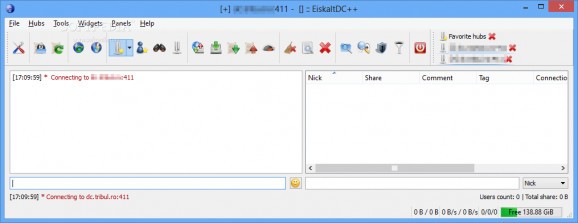Lightweight utility which enables you to connect to various hub addresses, so that you can quickly share and download files and directories. #Sharing client #DC++ client #Hub connection #DC++ #Hub #Share
Portable EiskaltDC++ is a cross-platform software application which relies on Direct Connect and ADC protocols to help individuals share their files.
This is the portable version of EiskaltDC++. This means the Windows registry will not get updated with new entries, and there will be no leftovers after its removal.
Aside from that, you can place the program files to any location on the hard drive you deem fit and just double-click the EXE to run it. If you move the aforementioned files to a USB flash drive, it is possible to run Portable EiskaltDC++ on any computer you can connect to.
The interface sports a clear-cut design, and it is comprised of a navigation panel, a menu bar, several shortcut buttons and a pane to display specified details. We can safely say that anybody can learn how to work with it, be they experienced or not when it comes to computers.
Before connecting to a hub, you are required to input your nick, as well as establish which files to share. It is important to keep in mind that these parameters are set by the hub administrators.
Once you are connected to an address, you can easily browse the shared items of all the other people connected or use a powerful search function to look for a particular file on all the hubs you are connected to.
You ca also view download and uploads in progress, establish a speed limit, so as not to burden your computer’s performance, enable an IP filter, hide or show all sort of tool bars and panels, and setup notifications.
To sum up, Portable EiskaltDC++ is a useful piece of software for sharing and downloading files, with a good response time and an intuitive environment. Our tests did not bring up any errors or crashes.
What's new in Portable EiskaltDC++ 2.3.0 Preview:
- GCC < 4.6 and Clang < 3.1 are not supported anymore.
- Added option (ShareSkipZeroByte) for skipping zero sized files from share.
- The Vietnamese translation is now available.
- The Serbian (Cyrillic) translation is now available.
Portable EiskaltDC++ 2.2.9 / 2.3.0 Preview
add to watchlist add to download basket send us an update REPORT- portable version
- This is the portable version of the application. An installable version is also available: EiskaltDC++
- runs on:
- Windows All
- file size:
- 22.4 MB
- main category:
- Portable Software
- developer:
- visit homepage
Context Menu Manager
Windows Sandbox Launcher
4k Video Downloader
Bitdefender Antivirus Free
ShareX
7-Zip
calibre
IrfanView
Microsoft Teams
Zoom Client
- IrfanView
- Microsoft Teams
- Zoom Client
- Context Menu Manager
- Windows Sandbox Launcher
- 4k Video Downloader
- Bitdefender Antivirus Free
- ShareX
- 7-Zip
- calibre