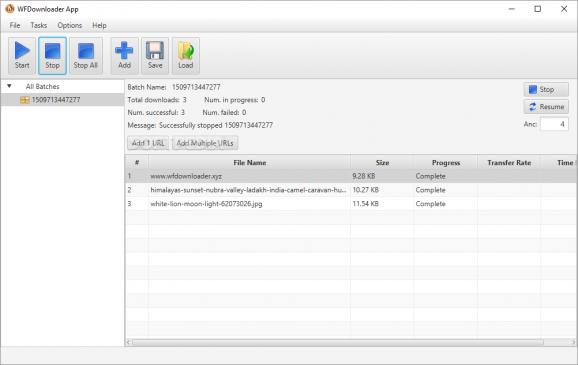Download any kind of media in batch mode by resorting to this portable Java-based application that comes with support for proxy configuration #Download manager #Media downloader #Batch downloader #Downloader #Manager #Batch
We all know the perks of working with a download manager, with productivity being high on the list. If, however, you have not yet found your companion, taking Portable WFDownloader App for a spin could prove a good idea.
The software utility comes with a well-balanced set of features that allows you to download all sorts of files from the Internet in batch mode for a plus of efficiency.
But before we start looking into the program’s capabilities, a few words are in order about its user interface, which feels approachable and quite eye-catching. Once you access the main window, you should see that both unique and batch downloads can be carried out with the help of the application by providing the URLs you are interested in.
Before leaving the main window, you should also notice that all the items you have downloaded or intend to are listed along with details such as file name, size, progress, transfer rate, and time left. Apart from that, basic statistics on the operations you have carried out are offered.
As for how you can influence the download process, the toolbar should give you some hints in this regard. You can stop operations individually or in bulk and resume them whenever you see fit.
It is also important to point out that downloading batches with a pattern is possible, and for that, you only need to indicate a batch name or a pattern address and an output directory.
For advanced users, a series of features offering access to proxy configuration are available. Opting for a direct connection is possible, as is also the case of using the system proxy settings and resorting to a manual proxy configuration.
In terms of settings, you may also want to know that adding links and docs to cache should raise no difficulty, with the option to indicate cache expiry as well as specifying whether you want the program to perform an autosave action on exit. Regardless of your choices, clearing all the links and docs cache can be done at a mouse click.
Portable WFDownloader App is a download manager that proposes a straightforward approach to grabbing any kind of media from the Internet. The program should cater to the needs of both beginners and users who are into configuration, so it is worth a chance.
Portable WFDownloader App 0.80 Beta
add to watchlist add to download basket send us an update REPORT- PRICE: Free
- portable version
- This is the portable version of the application. An installable version is also available: WFDownloader App
- runs on:
-
Windows 10 32/64 bit
Windows 8 32/64 bit
Windows 7 32/64 bit
Windows Vista 32/64 bit - file size:
- 2.7 MB
- filename:
- WFDownloaderApp_CrossPlatform_BETA.zip
- main category:
- Portable Software
- developer:
- visit homepage
Microsoft Teams
Context Menu Manager
IrfanView
4k Video Downloader
Zoom Client
Windows Sandbox Launcher
ShareX
calibre
Bitdefender Antivirus Free
7-Zip
- calibre
- Bitdefender Antivirus Free
- 7-Zip
- Microsoft Teams
- Context Menu Manager
- IrfanView
- 4k Video Downloader
- Zoom Client
- Windows Sandbox Launcher
- ShareX