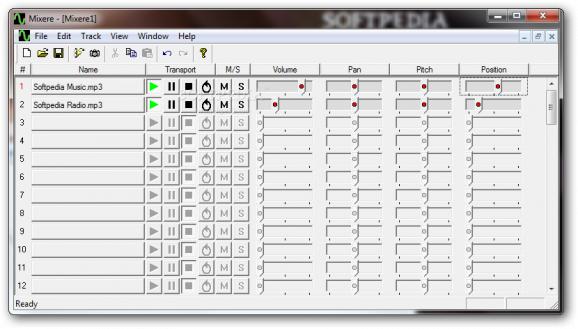Free, open-source application for mixing audio files, it's optimized for live performance, and especially for creating live sound collage. #Audio mixer #Mp3 mixer #Audio crossfader #Mixer #Crossfader #Mix
The Internet is filled with all sort of applications that you could use in order to edit and make changes to your audio files. One of such software solutions is X-Mixere. It allows you to mix files, optimize live performance and create live sound collage.
It's packed with all sort of nice features and tools that you can check out, together with a really intuitive layout.
The application takes almost no time to install and it comes with plenty of nice tools and features that you can check out. You won't need to complete a complicated setup before you can actually use its tools.
It comes with a really intuitive graphical interface that makes it easy to edit and mix audio files. Mixere's features include dynamic looping of audio, auto-triggering of audio, fully automated sliders, "soft" (gradual) mute/solo operations, crossfading between documents, snapshots, and unlimited undo.
A Mixere document consists of a number of tracks, each containing a single audio file. Any number of tracks can play simultaneously, subject only to the limits of Windows and sound card performance.
Audio is streamed directly from disk, so there's no limit on audio file size, and no waiting for audio to be loaded into memory. Mixere's interface is similar to a spreadsheet.
The rows are tracks, and the columns are properties which can be adjusted for each track: name, transport (play/pause/stop/loop), mute/solo, volume, pan, pitch (+/- one octave), and audio position.
A Mixere document consists of a number of tracks, each of which potentially contains an audio file. A track must be loaded with an audio file before it can be used. It's also possible to edit a track slider (volume, pan, pitch, or position) in multiple tracks at once.
The crossfader allows you to fade back and forth between two documents. Mixere allows you to take snapshots of a document. A snapshot is a recording of the state of every track in a document, at a particular moment.
A snapshot can be restored, which means the tracks revert to the state they were in when the snapshot was taken. X-Mixere is a complex application that you could use to mix multiple audio files and make some really nice changes to them.
What's new in X-Mixere 1.1.00 [rev3]:
- normalizing paths with RE XL upgrade to 1.4
- added splash screen customized
X-Mixere 1.1.00 [rev3]
add to watchlist add to download basket send us an update REPORT- runs on:
- Windows All
- file size:
- 756 KB
- main category:
- Portable Software
- developer:
- visit homepage
Bitdefender Antivirus Free
ShareX
7-Zip
calibre
IrfanView
4k Video Downloader
Zoom Client
Microsoft Teams
Windows Sandbox Launcher
Context Menu Manager
- Microsoft Teams
- Windows Sandbox Launcher
- Context Menu Manager
- Bitdefender Antivirus Free
- ShareX
- 7-Zip
- calibre
- IrfanView
- 4k Video Downloader
- Zoom Client