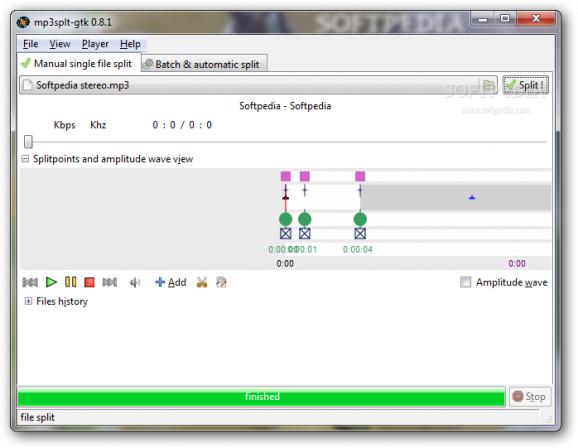Lightweight application which enables you to quickly and easily split and play audio files, with support for single and batch processing. #OGG spliter #MP3 splitter #Split audio #Splitter #Split #Cut
mp3splt-gtk Portable is a tiny application which was developed specifically to aid individuals split one or several audio tracks in the same time.
Since this is the portable counterpart of mp3splt-gtk, you can easily bypass the installation process. As a result, the Windows registry and Start menu/screen are not going to be affected in any way, and no leftovers will remain behind.
Another important aspect is that you can run mp3splt-gtk Portable on any computer you come in contact with, on the fly, by simply copying the program files to a removable data device, such as a thumb drive.
The interface you are met with can only be described as minimal and pretty structured, as it contains to tabs so that you can easily access all available options, a menu bar and multiple buttons. Consequently, both beginners and highly experienced people can learn how to handle it without encountering any kind of problems.
This tool supports import from MP3, OGG and FLAC file extensions, while export is possible using a CUE, MP3, OGG or FLAC format.
The main window presents some playback controls, so that you can also play, pause, stop and go to the next or previous song. It is possible to also adjust the volume, show or hide an amplitude wave, add a split point at the current position of the cursor and view a list with all of them, along with name, length, title, artist, album, genre, year and comments.
A silence detection options is featured, and in the batch mode, you can split files in equal time tracks and to a specified time.
Mp3splt-gtk Portable is a pretty efficient piece of software when it comes to splitting MP3, OGG and FLAC audio tracks. It is dedicated to both power and novice users, the response time is good, there are sufficient options to keep you in your chair for a while and the CPU and memory usage is minimal.
What's new in mp3splt-gtk Portable 0.9.2:
- Added bit reservoir handling for mp3 gapless playback option (-b for the command line). This option also allows playback at the exact sample specified by the input time, instead of the music data frames boundaries. Warning: split files will play gapless only on players supporting mp3 gapless playback using the LAME tag delay and padding values (example of gapless mp3 players: cmus, mpg123, foobar2000, winamp). The feature is heavily inspired by pcutmp3 developed by Sebastian Gesemann. Use with caution because it is still an experimental feature.
- Added @d to output format which is equal to: last directory of the input filename or the filename itself if no directory.
mp3splt-gtk Portable 0.9.2
add to watchlist add to download basket send us an update REPORT- portable version
- This is the portable version of the application. An installable version is also available: mp3splt-gtk
- runs on:
-
Windows 7 32/64 bit
Windows Vista
Windows XP - file size:
- 14.8 MB
- main category:
- Portable Software
- developer:
- visit homepage
IrfanView
Windows Sandbox Launcher
4k Video Downloader
Zoom Client
7-Zip
ShareX
Microsoft Teams
calibre
Context Menu Manager
Bitdefender Antivirus Free
- calibre
- Context Menu Manager
- Bitdefender Antivirus Free
- IrfanView
- Windows Sandbox Launcher
- 4k Video Downloader
- Zoom Client
- 7-Zip
- ShareX
- Microsoft Teams