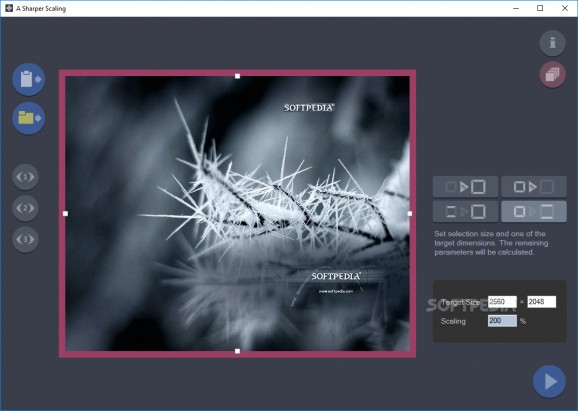Enlarge your photos without having to make drastic compromises in terms of quality with the help of this surprisingly efficient portable app #Upscale Image #Enlarge Image #Sharpen Picture #Upscale #Enlarge #Processor
Regardless of you being a passionate photography hobbyist or a professional photographer, we're sure you know that enlarging your pictures is definitely not something you should be keen on doing unless you're forced to, of course.
Basically, enlarging or upscaling a photo means being willing to trade resolution for size. This is something that most full-featured and popular photo and graphic editors can handle without problems, and the results should be quite decent, but there's a better option that comes in the form of a little Windows app called A Sharper Scaling.
Better yet, there's also a portable version of the aforementioned application. Basically, it allows you to upscale pictures by a significant percentage without compromising their quality and without even having to install the app to do so.
However, please note that it does require the presence of .NET Framework 3.5 in order to work.
First things first, you should know that this app can also help you process images in bulk. It's capable of working with formats such as JPG, PNG, BMP and TIFF and it allows you to export your work to JPEG, TIFF, and PNG. The scaling factor can be varied anywhere around 50% and 400%.
With the generalities out of the way, we should point out that this is a very lightweight and extremely user-friendly utility. Just load a picture, select one of the four available sizing modes from the right side of the main window, input the parameters as required, and move on to the next step by pressing the designated button on the lower right.
From this point, out can compare the results of various upscaling/sharpening conventional methods versus the results from A Sharper Scaling Portable. You can select results from a series of four conventional methods (pixel repeat, bilinear interpolation, bicubic interpolation and bicubic interpolation and sharpen) and there's also a magnifier that you can move around as you please.
To end with, you should not let A Sharper Scaling Portable's inconspicuous and modest looks fool you, as this is a highly effective app that can yield some impressive results, results that might even be better than what your trusty photo editor is capable of rendering. It's also very lightweight and really easy to carry with you on any storage device, or you could also store it in the cloud and instantly access it whenever you need to, from any computer or compatible device.
What's new in A Sharper Scaling Portable 1.2:
- Bug when overwriting the file fixed. Explanation of sizing modes.
A Sharper Scaling Portable 1.2
add to watchlist add to download basket send us an update REPORT- portable version
- This is the portable version of the application. An installable version is also available: A Sharper Scaling
- runs on:
-
Windows 10 32/64 bit
Windows 2008 R2
Windows 2008 32/64 bit
Windows 8 32/64 bit
Windows 7 32/64 bit
Windows Vista 32/64 bit - file size:
- 376 KB
- filename:
- a_sharper_scaling_1_2.zip
- main category:
- Portable Software
- developer:
- visit homepage
Windows Sandbox Launcher
Microsoft Teams
Bitdefender Antivirus Free
Zoom Client
7-Zip
4k Video Downloader
ShareX
Context Menu Manager
IrfanView
calibre
- Context Menu Manager
- IrfanView
- calibre
- Windows Sandbox Launcher
- Microsoft Teams
- Bitdefender Antivirus Free
- Zoom Client
- 7-Zip
- 4k Video Downloader
- ShareX