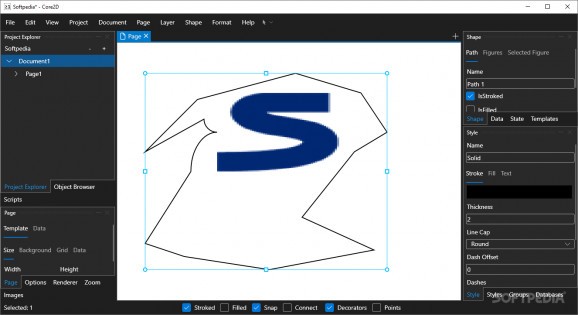Make the most out of your designs and scale your two-dimension diagrams with an open-source tool that offers a WYSIWYG editor and diversified importing and exporting options. #2D diagram builder #2D design creator #WYSIWYG editor #Diagram #Editor #Design
Core2D is a free, cross-platform tool that will integrate smoothly with your Windows operating system as it was almost exclusively built in C#. Programs that were written in low-level programming languages have a higher chance of integrating and running well on distinct OS. Core2D it is also available for macOS and Linux.
Core2D has plenty of options for those who need a proficient tool for designing data-driven 2D diagrams. It comes with an editor that has a built-in WYSIWYG system for vector graphics; this will allow for efficiently connecting your data to different shapes and models, add detailed formatting, tables, and many more other elements (cubic, ellipse, line, arc, quadratic Bezier, etc.)
It offers an object browser, a separate document viewer, a script editor, and other features for customizing your models. The designs’ structure is built on layers with adaptable capabilities and styles. For different actions, there are different in-program tabs you can navigate separately. For optimizing your workflow, you can even group same-type elements (e.g. columns in a database).
The tool is compatible with different types of files and allows for both importing and exporting in various formats. It enables you to open different types of pre-existing projects and to edit them (mainly raw data). Other types of imports are permitted in the JSON and XAML formats; additionally, you can execute existing scripts.
After having finished your diagram or 2D design, you can easily export that in many different ways. The default mode is in a DFX format. However, Core2D is a permissive program and it will allow for other kinds of exports, in the following formats: EMF, JPG or PNG, PDF, SVQ, WEBP. All the layouts you used during your projects could also be kept for later use, directly on your machine; these files will be saved with a '.layout' extension in their name (e.g. Core2D.layout).
In conclusion, Core2D is an admirable attempt at offering advanced technical tools for free. Some functionalities could be improved; the GUI is not quite intuitive and there are minor lags or glitches. However, these are not major issues and they can hardly be noticed. Being a free, open-source project, it offers mobility (it is also a portable tool and does not have an installer) and, above all, it offers transparency and ways to improve it via external contributions.
Core2D 0.10.13 / 11.0.0 RC 1.1
add to watchlist add to download basket send us an update REPORT- runs on:
-
Windows 11
Windows 10 64 bit
Windows 8 64 bit
Windows 7 64 bit - file size:
- 70.2 MB
- filename:
- Core2D.Desktop-net6.0-win7-x64.zip
- main category:
- Portable Software
- developer:
- visit homepage
4k Video Downloader
Zoom Client
Windows Sandbox Launcher
calibre
IrfanView
ShareX
Bitdefender Antivirus Free
7-Zip
Context Menu Manager
Microsoft Teams
- 7-Zip
- Context Menu Manager
- Microsoft Teams
- 4k Video Downloader
- Zoom Client
- Windows Sandbox Launcher
- calibre
- IrfanView
- ShareX
- Bitdefender Antivirus Free