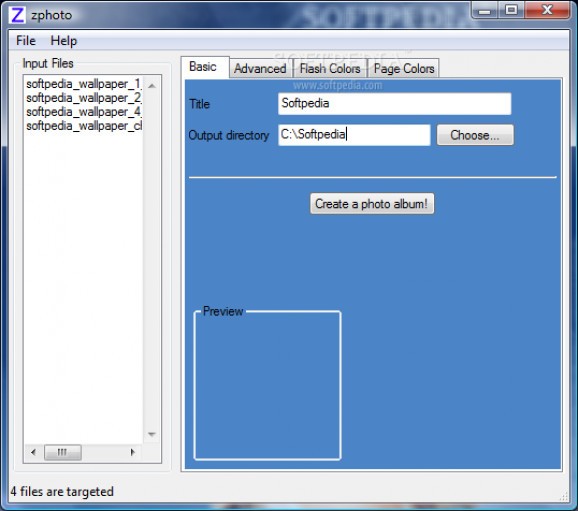Create Flash-based photo albums, view thumbnails, display captions and EXIF date information, use templates, customize Flash and page colors, and more #Photo album creator #Photo album builder #Web-based image album #Photo #Album #Picture
Portable zphoto is an approachable tool you can use to build Flash-based photo albums from JPG, PNG, GIF and BMP files. It's wrapped in a user-friendly interface that contains advanced and intuitive options.
As the name of the program says, it's portable, so there's no installation involved. You can save its files to any location on the HDD and simply double-click the .exe to launch the application. Otherwise, you can keep it stored on a removable storage device to directly run it on any PC effortlessly. It doesn't change Windows registry settings.
As far as the GUI goes, Portable zphoto adopts a normal window that contains an area for listing all input files, along with four panes dedicated to basic and advanced settings, as well as Flash and page colors.
After adding images to the list from files or entire directories, it's possible to view their thumbnails, size and timestamp, set the new album's title and saving directory, include the original filenames in the task, use serial numbers for the output filenames, sort all items by filename, as well as enable or disable captions and EXIF date information.
Moreover, you can customize the output photo width, Flash size and gamma correction level, as well as choose the Flash font and template directory. Flash colors can be personalized when it comes to the background, active and inactive photo's border, shadow, caption border, frame and text, along with progress bar, progress bar text and housing.
Similarly, page colors may be customized in regard to the background, text, footer, horizontal line, photo and thumbnail borders, together with navigation and visited link, border and focused surface. Settings can be reset to the template's default.
To sum it up, Portable zphoto offers a simple solution for putting together Flash albums using digital camera photos. CPU and RAM usage was minimal in our tests. No recent updates have been made, though.
What's new in Portable zphoto 1.2:
- Movie file handling bug was fixed
- configure.in/Makefile.am were refined
- wxzphoto now supports movie files
- Other small modifications were also made
Portable zphoto 1.2
add to watchlist add to download basket send us an update REPORT- runs on:
- Windows All
- file size:
- 1.6 MB
- filename:
- zphoto-w32-1.2.zip
- main category:
- Portable Software
- developer:
- visit homepage
Zoom Client
Context Menu Manager
7-Zip
Windows Sandbox Launcher
Bitdefender Antivirus Free
4k Video Downloader
IrfanView
ShareX
Microsoft Teams
calibre
- ShareX
- Microsoft Teams
- calibre
- Zoom Client
- Context Menu Manager
- 7-Zip
- Windows Sandbox Launcher
- Bitdefender Antivirus Free
- 4k Video Downloader
- IrfanView