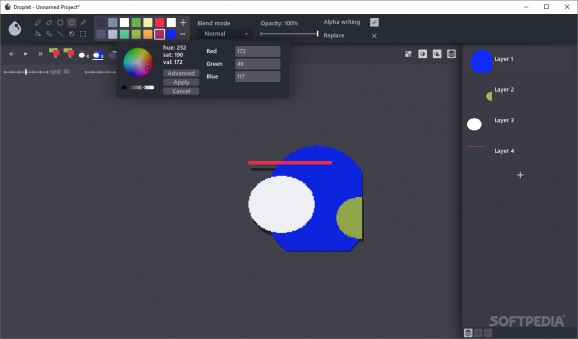Discover a small-packed drawing editor that will help you create vivid sprite-stacked animations, alongside single or global frames export #Sprite stacking #Sprite animation #Draw sprite #Sprite #Stacking #Animation
For those passionate about creating stacked sprites and animating them, there is a promising tool out there that is already well-equipped for the task and has a lot of other features on the pipeline. Droplet is a drawing tool that enables the creation of custom canvases and frames (with their corresponding number of layers).
When opening the app, the user is prompted with a simple project creation window that allows users to create a new instance or just import an existing one. You can define from start the canvas width and height for normal practice and drawing on a singular layer, or go in sprite sheet mode with options to set the number of layers and frames.
Exporting it is also easily done. It allows exporting both single frames (as strip or png) and cumulative ones (for all frames, in one file). There are two more features not yet available (exporting as render and Leaf export).
Regarding the actual editing and program manipulation, the sheets are easy to move in the editing screen with a right-click hold, zoom in/out is accessible with the scroll, the color palette can be imported, changed, and even allows for RGB insertion. There options such as additive and subtractive color modes, opacity controllers, and standard drawing tools.
The developer who created Droplet encourages users to right-click, use shortcuts, and customize. The tool has a set of shortcuts available both online and in the app (at Keybinds > Preferences). Duplicating, copying, inserting, moving the layers of each frame is done with right-clicking on the indicated elements. The same for color manipulation and canvas movement.
Customizing the tool is easy, as it allows adjusting the background, the theme, contrast, transparency. The app’s graphical interface is really pleasant, simple, and all elements are compactly distributed. A downside would be the fact that this portable tool does not store the customizations and they are project-based (the default settings will be restored every time the app is started).
To summarize, the app is super promising. It’s still in development and has some nice features on its roadmap (more exporting options, add-ons, preferences to be saved, a more precise color picker, user-defined themes etc.). The render view, the editing capabilities, and the customizations are really good for such a small-packed app. Although it could need some improvements, it looks good and runs smoothly.
What's new in Droplet 0.2.4:
- Added undos and redos! (CTRL+Z and CTRL+SHIFT+Z)
- Fixed a bug that caused the Blur background option in render view to not actually blur the background
- Small UI changes and improvements
Droplet 0.2.4
add to watchlist add to download basket send us an update REPORT- PRICE: Free
- runs on:
-
Windows 10 32/64 bit
Windows 8 32/64 bit
Windows 7 32/64 bit - file size:
- 2.3 MB
- filename:
- Droplet_0.2.4_(Stable).zip
- main category:
- Portable Software
- developer:
- visit homepage
calibre
4k Video Downloader
7-Zip
Zoom Client
Bitdefender Antivirus Free
IrfanView
Microsoft Teams
Windows Sandbox Launcher
ShareX
Context Menu Manager
- Windows Sandbox Launcher
- ShareX
- Context Menu Manager
- calibre
- 4k Video Downloader
- 7-Zip
- Zoom Client
- Bitdefender Antivirus Free
- IrfanView
- Microsoft Teams