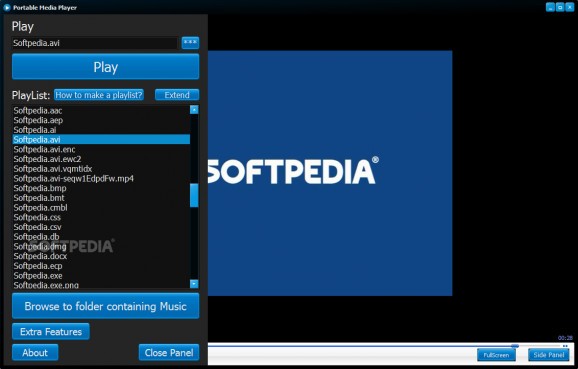Play video and audio files with the help of this minimalist piece of software that requires no installation and can be carried around on a USB stick. #Media player #Portable player #Video player #Player #Portable #Audio
If you are the kind of user who is skeptical about trying out other people’s software while temporarily using their computer, portable tools should solve the entire conundrum.
Portable Media Player is one such software utility designed to help you listen to music and watch videos without the need to install it, which recommends it as a convenient tool that can be moved around on a USB drive.
Before anything else, you need to know that the program is minimalist in both appearance and capabilities, addressing users who need only basic controls when digesting movies and music.
Its user interface is dark, with a side panel you can toggle on and off using the dedicated button in the bottom-right corner. As for what this section on the right contains, it is worth mentioning that it allows you to create a playlist by hitting the “Add” button.
However, managing your playlist comes down to adding and removing tracks and clips, with no other options allowing you to filter items. This adds up to another inconvenience related to the fact that the playlist displays each entry’s directory path, and not just its name, which sometimes makes it difficult to see what you are listening to, especially when dealing with long titles.
Other than that, the side panel also allows you to open a file that you may not want to add to the playlist, with the possibility of browsing for it and play it.
As for what audio and video file formats the application supports, it must be said that they are quite varied, ranging from MP3 and WAV to AVI, MP4, MPG, and more, so you should rest assured that you won’t deal with any compatibility issues especially if you are not a power user.
Playing any of these files can be done using some basic controls allowing you to pause, stop, skip, shuffle, or repeat tracks or videos, with a volume slider being put at your disposal as well. Besides, enabling the fullscreen feature is also possible in order to enhance your experience especially when watching videos.
Portable Media Player is a simplistic piece of software that should be to the liking of users who prefer to watch videos and listen to music in an untroublesome environment that provides them strictly with basic controls.
Download Hubs
Portable Media Player is part of these download collections: Portable Video Player
What's new in Portable Media Player 1.1.0:
- Added Extra Features form
- Added Themes
- Added Transparency
- Added Updater
Portable Media Player 1.1.0
add to watchlist add to download basket send us an update REPORT- runs on:
-
Windows 10 32/64 bit
Windows 8 32/64 bit
Windows 7 32/64 bit - file size:
- 17.3 MB
- filename:
- Portable Media Player v1.1.0.exe
- main category:
- Portable Software
- developer:
- visit homepage
4k Video Downloader
Context Menu Manager
Bitdefender Antivirus Free
calibre
Microsoft Teams
7-Zip
ShareX
Zoom Client
Windows Sandbox Launcher
IrfanView
- Zoom Client
- Windows Sandbox Launcher
- IrfanView
- 4k Video Downloader
- Context Menu Manager
- Bitdefender Antivirus Free
- calibre
- Microsoft Teams
- 7-Zip
- ShareX