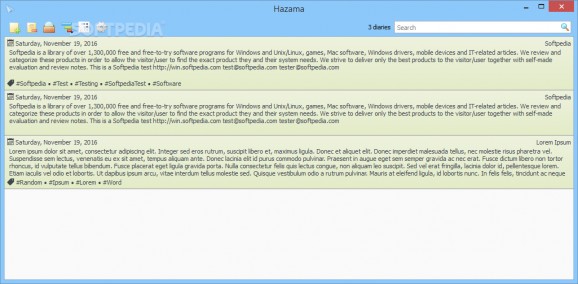Effortlessly keep a diar or organize information and articles with the help of this well-rounded and very user-friendly application #Take Note #Diary Keeper #Note-Taking App #Journal #Diary #Colendar
Since computers are clearly some of the most important and some of the closest devices around us, it is not really a revelation that more and more activities that require pen and paper have very much been replaced by the keyboard and mouse.
With that in mind, one might find that keeping a diary or that taking notes on a computer takes far less time and requires a lot less effort when compared to more traditional methods. This said, Hazama is a straightforward and surprisingly customizable piece of software that allows you to take and organize notes.
Getting started with this utility is hardly challenging since it does not even require installation. Simply download the app, unzip its package and launch it in an instant using the designated executable file.
The application boasts a very well-organized and intuitive user interface. It instantly becomes evident that there are no complicated, hidden menus since everything you need is right on display.
There's a top toolbar that allows you to add new journal entries, delete already existing ones, enable or disable the tag list, sort your journal entries, access the app's HeatMap feature and, of course, the Settings section. On the right side of the same toolbar, the application displays the total number of diaries and a handy search bar.
It is probably worth mentioning the fact that Hazama allows you to use hashtags in order to accurately index and organize all your notes or journal entries. Also interesting is the app's aforementioned HeatMap that basically uses a simple calendar representation and 5 gradients of color in order to display your in-app activity.
Last but not least, for such an intuitive and simple app, Hazama offers a surprising number of options. For example, you can change settings regarding the editor, enable daily or weekly backup plans, export diaries to plain text files and customize its appearance.
Taking everything into consideration, if you are looking for a non-intimidating and lightweight note-taking application with a fair number of organizing and customization features, then Hazama is definitely worth your while.
Hazama 1.0.3
add to watchlist add to download basket send us an update REPORT- runs on:
-
Windows 10 32/64 bit
Windows 8 32/64 bit
Windows 7 32/64 bit
Windows Vista 32/64 bit
Windows XP - file size:
- 12 MB
- filename:
- hazama-v1.0.3-win.zip
- main category:
- Portable Software
- developer:
- visit homepage
7-Zip
4k Video Downloader
Context Menu Manager
Zoom Client
ShareX
Bitdefender Antivirus Free
calibre
IrfanView
Microsoft Teams
Windows Sandbox Launcher
- IrfanView
- Microsoft Teams
- Windows Sandbox Launcher
- 7-Zip
- 4k Video Downloader
- Context Menu Manager
- Zoom Client
- ShareX
- Bitdefender Antivirus Free
- calibre