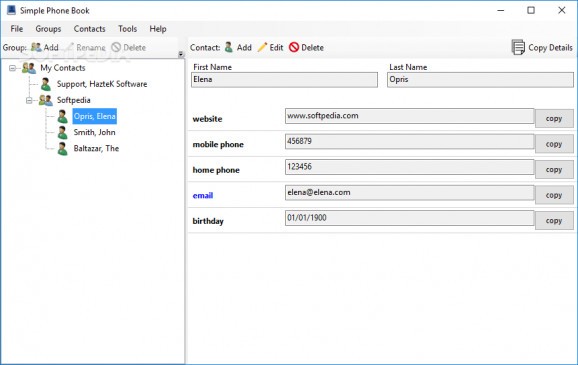Keep a phone book of contacts, add unlimited entries, create custom fields with any info, and manage contacts into multiple groups using this tool. #Phone book manager #Contacts manager #Contacts organizer #Phone #Book #Phonebook
Backing up the contacts on your smartphone is common sense to make sure you can easily recover information if your device gets stolen or your OS has to be reinstalled by force. Luckily, Android, iOS and other operating systems offer automatic backup services by logging in with an account via email.
However, if you want to be certain that you can always reach your contacts and not depend on an OS service or even your smartphone, you can take the old-school method of putting together a contact book yourself (just not on physical paper).
Simple Phone Book Portable is a tool addressing this category of users, who aren't interested in overly complicated phone book software. Wrapped in a simple interface, it can create a standard database (phone book) of an unlimited number of entries (contacts), each accompanied by any number of custom fields (such as email addresses, birth dates, home and work numbers).
As the name suggests, installation is not necessary, which means you can keep Simple Phone Book Portable stored on your USB flash drive and keep it close whenever you're on the move.
The app window has two main areas for creating and managing contacts and groups, along with contacts, respectively. When adding a new contact to the list, you can set a first and last name, email address, home and work phone number, and website. These are the predefined fields provided by the tool but more can be added with any information.
You can create groups to organize contacts by type, such as friends, family or co-workers. Options are also available for marking favorite contacts, as well as for exporting the whole list to file and importing later to pick up where you left off or to share your contacts with someone else using Simple Phone Book.
You can quickly locate contacts by name or field with the aid of a finder, change the text color of each field, make the main window stay on top of other applications, change the default fields displayed when adding new contacts, as well as ask the tool to sort contacts by first name by default.
The tool worked as expected in our tests, remaining stable throughout its runtime. Thanks to its intuitive interface and options, Simple Phone Book Portable should meet the requirements of many users looking for a no-fuss contacts organizer, wrapped in a portable package.
Simple Phone Book Portable 4.0.0.0
add to watchlist add to download basket send us an update REPORT- portable version
- This is the portable version of the application. An installable version is also available: Simple Phone Book
- runs on:
-
Windows 10 32/64 bit
Windows 8 32/64 bit
Windows 7 32/64 bit - file size:
- 889 KB
- filename:
- SPB_Portable.zip
- main category:
- Portable Software
- developer:
- visit homepage
IrfanView
7-Zip
Windows Sandbox Launcher
calibre
4k Video Downloader
Context Menu Manager
Bitdefender Antivirus Free
Microsoft Teams
Zoom Client
ShareX
- Microsoft Teams
- Zoom Client
- ShareX
- IrfanView
- 7-Zip
- Windows Sandbox Launcher
- calibre
- 4k Video Downloader
- Context Menu Manager
- Bitdefender Antivirus Free