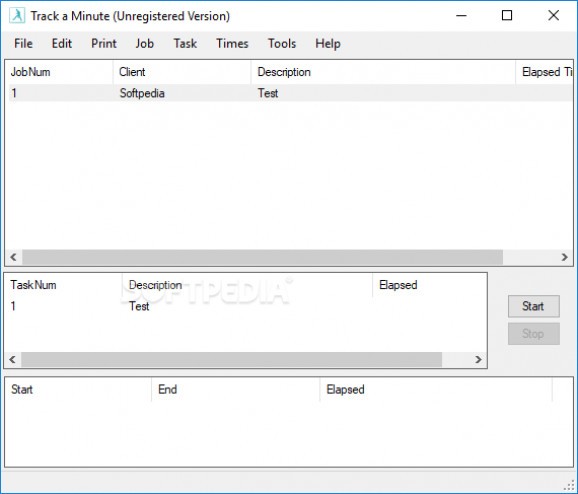Improve your overall performance by timing your activities with this little app that lets you set up jobs and tasks so you know how time-consuming your work is. #Track time #Job timer #Task timer #Timer #Track #Tracker
Time is one of the most valuable resources and is equally distributed to everyone. However, we still run out of time, even if there's nothing to do, and this is only due to poor management and tracking. Luckily, there are various specialized applications like Track a Minute Portable which give you the possibility to time your activities and keep a record in order to improve personal performance.
A neat advantage is that you don't need to install the application on your system, thus keeping it clean and registries untouched. It also comes in handy because it's related to your time and you can track multiple activities while on the go. On the other hand, there's also the installer version if you prefer.
In terms of visuals, the application is pretty simple, with the main window split into three sections you can resize for more comfort. One of them displays the list of jobs you need to keep track of, another lets you select corresponding tasks you need to time, while the last is used to show you start and end time values.
Truth be told, the application comes with a pretty poor, but well-implemented set of features. Before timers start, you need to create a list of jobs. This is easily done by filling in a few fields that ask for name, client and description, details which are also displayed in the corresponding list.
Each job also needs to be equipped with at least one task, with the creation process also taking several seconds. You can specify an elapsed time you would consider it takes you to finish the task so you can use as reference.
All that's left is to wait for the moment you need to get a job done and hit the “Start” button. This brings up a new window that displays a counter that updates in real time. Sadly, the counter can only be minimized to the taskbar, although the main window can be brought to the system tray.
Moreover, closing the counter automatically stops it without any warning, with the risk of messing up existing values. However, the biggest disappointment comes from the lack of any possibility to keep track of more than one task, which cuts out some degree of practicality.
Taking everything into consideration, we can say that Track a Minute Portable is a practical application, but only for personal or trivial tasks. The overall process of setting up jobs and task can easily be handled by anyone, while the simple tracker is able to count every second you spend performing tasks in question.
What's new in Track a Minute Portable 2.2.3.3:
- Fixed a bug when printing reports
Track a Minute Portable 2.2.3.3
add to watchlist add to download basket send us an update REPORT- portable version
- This is the portable version of the application. An installable version is also available: Track a Minute
- runs on:
-
Windows 11
Windows 10 32/64 bit
Windows 8 32/64 bit
Windows 7 32/64 bit - file size:
- 2 MB
- filename:
- TrackaMinute2Full.exe
- main category:
- Portable Software
- developer:
- visit homepage
Microsoft Teams
Windows Sandbox Launcher
Context Menu Manager
ShareX
IrfanView
7-Zip
Bitdefender Antivirus Free
calibre
4k Video Downloader
Zoom Client
- calibre
- 4k Video Downloader
- Zoom Client
- Microsoft Teams
- Windows Sandbox Launcher
- Context Menu Manager
- ShareX
- IrfanView
- 7-Zip
- Bitdefender Antivirus Free