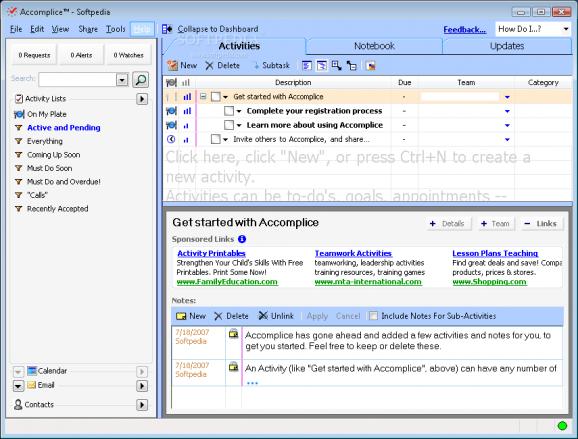Accomplice is a small but powerfull organizer that features a. #Activity manager #Task list #Word checker #Task #Manage #Manager
Accomplice is an easy, portable Activity Management system that organizes everything you need to get done and synchronizes them with your team.
Accomplice Portable features a "smart" task list and cross-linked notebook, plugged into a secure peer-to-peer network. Activities (goals and to-dos) can be sub-tasked, prioritized, scheduled, delegated, and tracked. Supporting information can be turned into notes and linked to activities.
Accomplice Portable can integrate with Outlook or other email systems if you want it to (e.g. turn emails into trackable activities), sync to your PDA cell phone, integrate with other software too.
Delegation is as easy as email, but much more effective, and Accomplice lets you easily invite non-Accomplice users to collaborate with you, for free. Accomplice can be installed directly on a Windows PC, or on a U3 Smart USB flash drive for portability between Windows PCs. And it all works on- and off-line, without any technical support staff involvement.
At Accomplice, we believe in giving you software that's as simple to use as possible � and no simpler. You can start by just listing your to-dos, but rest assured there's a lot more power under the hood when you need it
Here are some key features of "Accomplice Portable":
· Subtask Easily sub-task your to-do's and goals, naturally creating an outline of what needs to get done, how, and by whom. · What do you need to do now? You can't do everything at once � Accomplice lets you manage what's "on your plate" for today, and what you want to get to later. · Custom filters Quickly clear through the clutter of your to-do's with pre-built and custom filters: with one click, see everything planned for the coming week, all the calls you need to make, all the recent changes on a hot project, etc. · Build a virtual team Share a simple task, or an entire project and its notes, by simply typing the first few letters of your colleague's name or email. Build a virtual team with a few keystrokes and keep everyone in sync. They don't even have to have Accomplice � we'll automatically invite them in on your behalf! · Adjust on-the-fly, online or offline Assign, inform and change your team and your projects on-the-fly, online while in your office or offline in an airplane � Accomplice is designed for the realities of fast-paced, real-world collaboration. · Sync with your PDA cell phone Accomplice can work with any smart phone or PDA, since Accomplice works with Outlook Tasks. Accomplice has smart syncing with Outlook Tasks, which in turn syncs to most PDAs on the market. When you check off your tasks on your smart phone and sync, your Accomplice will mark the activity as done, and inform your colleagues as needed. · Take notes Keep rich, time stamped, sharable notes on any activity. Even when the task is completed, your notes are still accessible. · Attach file and web links Just drag a file into Accomplice, or drag the internet address icon from your browser to create links from your activities to your key files or websites. · Find things quickly Accomplice has a powerful search capability that quickly searches your activities, notes (and coming soon � your emails) so you can get things done. (Shortcut hint: try Ctrl + F) · Mini-bar quick access Your Accomplice is always by your side, even when you're in another program. Just move your mouse to the top of your screen, and the Accomplice Minibar drops down, ready to record new activities as they come in. You can even drop emails, files, and web pages on the Minibar, to remember to do something with them later. · Outlook Calendar and Email integration The Accomplice dashboard provides easy access to your activities as well as your Outlook Calendar, Outlook emails (or other email systems), and contacts. Lots more integration coming soon · Turn emails into actions With Accomplice, you can keep a balanced perspective on which emails truly deserve to be on your to-do-list, which ones can safely be deferred to come on your plate later, and which ones can be filed away� so you can spend your time doing what's really important, not just what's at the top of your Inbox. · Import and export spreadsheets If you currently use a spreadsheet, like Excel, to manage your tasks, you can export or import your activities to or from Excel, and customize the columns and values in Excel to match your current system. · Automatic backups All your data is safely stored on your own computer, constantly saved and frequently backed up to a location of your choosing. Or install Accomplice on a U3 Smart USB flash drive and take your entire activity management system with you anywhere you go. · Print it You can easily print your custom lists of activities (e.g. what to do at home) or project summaries.
Requirements:
· Microsoft .NET 1.1 framework · Disk space: at least 30 MB of hard disk free space, preferably 100 MB; · Memory: at least 512 MB of RAM; · To register and share activities and notes, you'll need at least an intermittent connection to the internet. · A USB flash drive with the U3 Smart logo � you can get these at many retail stores as well as on the web. See u3.com for more information. · To run Accomplice from the U3 Smart drive, you'll need to plug it into a Windows PC with the Microsoft .NET 1.1 framework installed.
Accomplice Portable 1.2.3
add to watchlist add to download basket send us an update REPORT- runs on:
-
Windows Vista
Windows XP
Windows 2K - file size:
- 10.3 MB
- filename:
- U3-AccompliceInstaller_1.2.3.exe
- main category:
- Portable Software
- developer:
- visit homepage
IrfanView
ShareX
Microsoft Teams
Zoom Client
Bitdefender Antivirus Free
4k Video Downloader
Context Menu Manager
calibre
7-Zip
Windows Sandbox Launcher
- calibre
- 7-Zip
- Windows Sandbox Launcher
- IrfanView
- ShareX
- Microsoft Teams
- Zoom Client
- Bitdefender Antivirus Free
- 4k Video Downloader
- Context Menu Manager