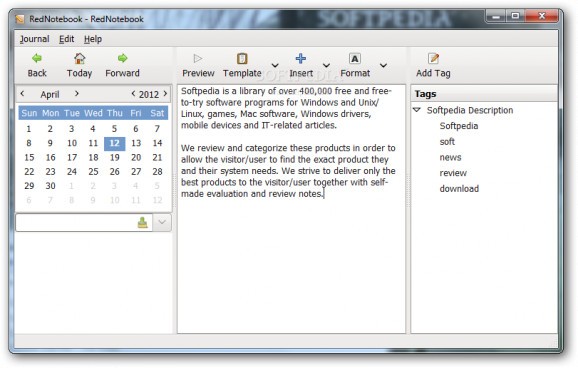Store important memories, contact information with the aid of templates, as well as personalize them with images and links, and view records using the built-in calendar #Take note #Note manager #Task manager #RedNotebook #Note #PIM
X-RedNotebook is a comprehensive yet user-friendly application designed to offer a simple method of creating and managing your daily journal entries and expressing your thoughts and ideas on different matters.
It's wrapped in a straightforward and intuitive layout that offers a built-in calendar, tags and most used words, as well as a word processor and basic toolbar. Since the program comes with all the necessary files packed into an archive and doesn't require any installation, it can be dropped to an external pen and started on any computer.
You can easily browse between the days of the month using the back and forward arrows and jump to the current day. To create a new diary all you have to do is select a proper location on the computer. Unfortunately, there is no option to set a username and a password to protect your journal from prying eyes.
X-RedNotebook comes with a few predefined templates, like call, help, journey, meeting and personal that can be used for different purposes. The app features two modes, preview and edit, the first lets you view how the content looks like, and the second is the editor pad. It would've been a nice addition if the program provided a few font types and colors to fully customize the text.
It's possible to insert images, documents, hyperlinks, bullet lists, lines, date and time and line break, as well as enter specific tags for each record, to quickly search for them in the database. With a single click on a particular date from the calendar, you can view all the added information.
Plus, you have the ability to enable the spell check to find eventual mistypes and to switch to full screen. The journal can be saved to HTML, plain text, LaTeX or PDF file and to pick what information should be exported.
X-RedNotebook is a useful and accessible utility that comes in handy for everyone who wants to organize their assignments, store information about diverse contacts, as well as write memories and completed tasks
X-RedNotebook 1.7.1 [rev5]
add to watchlist add to download basket send us an update REPORT- runs on:
- Windows All
- file size:
- 35.2 MB
- main category:
- Portable Software
- developer:
- visit homepage
7-Zip
IrfanView
Microsoft Teams
calibre
Windows Sandbox Launcher
ShareX
Zoom Client
4k Video Downloader
Context Menu Manager
Bitdefender Antivirus Free
- 4k Video Downloader
- Context Menu Manager
- Bitdefender Antivirus Free
- 7-Zip
- IrfanView
- Microsoft Teams
- calibre
- Windows Sandbox Launcher
- ShareX
- Zoom Client