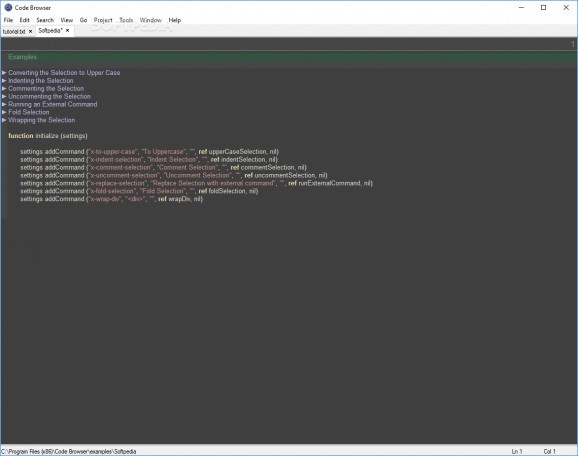Enables you to easily organize large text files and source code into a more accessible and simpler to navigate structure, with various support tools available. #Code browser #Text structure #Code editor #Editor #Edit #Source code
Working with source code can imply thousands of individual lines that can't include errors, however, browsing that much information can be difficult and time consuming. Code Browser Portable is an application that allows users to organize code files into a hierarchical structure that makes it easier to navigate and work with.
A code browser can be a complicated and difficult application to use at times, the program has managed to avoid that problem with a very efficient design. The interface is not held back by an overwhelming number of icons or buttons on display, but rather a simple toolbar with well constructed menus. Every option that is needed, including the ability to make new tabs or side bars or dividing the main window, it is all accessible.
The simple and straight forward design makes the main feature of the application clear, users can organize code to make it more accessible. The application automatically structures it with a series of expandable areas, making it far easier to go through large amounts of text. Each area can be expanded with a click, to be studied and looked at, then checked for errors. With multiple display options to change the way it is presented.
The application operates mainly by folding groups of lines into sections, making them easy to hide or expand depending on the user's needs. Users can then create links to navigate between different areas or files and connect different sections together. Since the application can handle multiple files loaded simultaneously, different files can also be linked together, or a section of a file pulled into a new tab. This process means that sections and files can be edited or browsed independently from one another, yet linked together via the application.
A multitude of different display and viewing tools are available, users can choose to display the various file sections in a tree browser view, with either a horizontal or vertical approach. Still, only viewing tools would be a bit too limiting and the application allows key words or specific parts to be searched for and replaced automatically, giving the user the ability to automatically correct mistakes on a large scale.
To conclude, the application is a useful tool, while its editing abilities are limited, it allows users to restructure a code file to make it more efficient. The folding text into a section function is very useful and, for users with large amounts of code to handle, the application is a useful, free tool. Code Browser Portable is a great addition to any coder’s toolkit.
What's new in Code Browser Portable 8.0:
- Output and Find result use a dedicated window
- CTRL+P : CTRL+Enter opens in a new window
- Fix tab hidden behind scroll buttons
Code Browser Portable 8.0
add to watchlist add to download basket send us an update REPORT- PRICE: Free
- portable version
- This is the portable version of the application. An installable version is also available: Code Browser
- runs on:
-
Windows 10 32/64 bit
Windows 8 32/64 bit
Windows 7 32/64 bit
Windows Vista 32/64 bit
Windows XP 32/64 bit - file size:
- 695 KB
- filename:
- code-browser-8.0-win32.zip
- main category:
- Portable Software
- developer:
- visit homepage
Microsoft Teams
calibre
Zoom Client
IrfanView
7-Zip
ShareX
4k Video Downloader
Context Menu Manager
Bitdefender Antivirus Free
Windows Sandbox Launcher
- Context Menu Manager
- Bitdefender Antivirus Free
- Windows Sandbox Launcher
- Microsoft Teams
- calibre
- Zoom Client
- IrfanView
- 7-Zip
- ShareX
- 4k Video Downloader