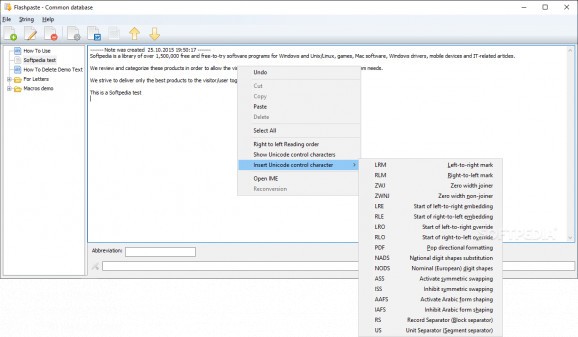Simplify text writing by defining templates and accessing them easily with this lightweight application that comes with numerous handy features #Clipboard manager #Text editor #Macro generator #Clipboard #Text #Macro
Regardless of the reason you sit down at your desk to use the computer, you sooner or later end up using the keyboard for text input. Given the right circumstances, you can spend countless hours of writing, with the possibility for some paragraphs to be standard forms or text strings you frequently use. For more comfort in these situations, Flashpaste Portable lets you have any kind of text inserted in any text input field.
As the name suggests, this version of Flashpaste can be stored on a USB Flash drive so you can take and use custom configurations wherever you go. It also means that system registries remain intact, making you worry less about the integrity and health status of your PC.
Right from the start, you are recommended to go through a setup wizard that takes you on a tour of the application's features and even provides a few interactive examples. You can also disregard it and learn by yourself thanks to the highly-intuitive design and helpful tooltips, with the possibility to launch the wizard any time if you ever feel lost.
The application spends most of its time in the system tray, with a dedicated control toolbox that can easily be accessed through hotkeys. These are fitted with default values, but you can change them, and it's best you do so because it's one of the main input methods.
With the main window up, you feel like you already know what and how needs to be done. A side panel enlists all your commands that can be arranged as you see fit and even placed in folders. The rest of the space is fitted with a text editor that lets you write content of commands, with several formatting options at your disposal.
In addition to simple text inserting, you can use several specialized commands in order to have different types of data added. There are a few examples you can use, such as options to insert time and date, or even have a custom location, file or URL opened.
Sadly, there's no possibility to set an individual hotkey for every command you create. On the other hand, it makes it slightly easier to use, because you can forget or even get stuck in too many button combinations. Pressing the existing ones brings up a small screen that lets you select the item to insert, with this operation concluding the process.
All things considered, we can safely state that Flashpaste Portabel is packed with a lot of goodies that are all wrapped in a comprehensive and highly-intuitive environment you can use on the go. The initial setup wizard makes sure you have all the knowledge when reaching the main window, while the variety of options lets you automate a decent amount of text-related activities.
Flashpaste Portable 6.6
add to watchlist add to download basket send us an update REPORT- buy now $19.99Personal License
- buy now $29.99Business License
- buy now $24.99Business License (5-20)
- buy now $19.99Business License (21+)
- buy now $39.99Extended License
- portable version
- This is the portable version of the application. An installable version is also available: Flashpaste
- runs on:
-
Windows 10 32/64 bit
Windows 8
Windows 7
Windows Vista
Windows XP - file size:
- 2.8 MB
- filename:
- flashpaste_6.6.zip
- main category:
- Portable Software
- developer:
- visit homepage
Zoom Client
7-Zip
Context Menu Manager
Windows Sandbox Launcher
Microsoft Teams
ShareX
IrfanView
Bitdefender Antivirus Free
calibre
4k Video Downloader
- Bitdefender Antivirus Free
- calibre
- 4k Video Downloader
- Zoom Client
- 7-Zip
- Context Menu Manager
- Windows Sandbox Launcher
- Microsoft Teams
- ShareX
- IrfanView