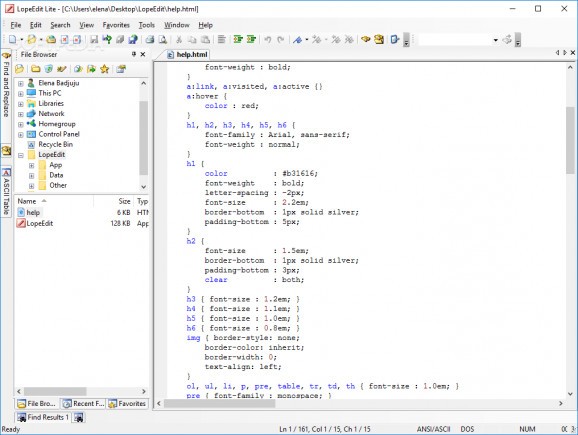Text and source code editor with numerous features, including syntax highlights and preconfigured environment, wrapped in a portable package #Text editor #Source code editor #Alternative to notepad #Text #Source code #Source
LopeEdit Lite Portable is a text and source code editor that comes packed with a multitude of options and configuration settings for casual users looking for a Notepad replacement as well as power users interested in more control.
Since it's wrapped in a portable package, you can extract all files to a preferred directory on the disk and double-click the .exe to reach the main window. It has a built-in file browser that helps you easily navigate disk directories without leaving this window, along with a rich toolbar and menu bar.
When it comes to the source code formats, LopeEdit Lite Portable offer support for HTML, C/C++, Java, Visual Basic, SQL and XML, among others. Besides the local disk, you can open files from a web server or FTP server as well as send files as email attachments without having to open your external email client.
Numerous text editing options are put at your disposal. You can increase or decrease the indent, insert or replace all tabs with spaces, delete whole lines, empty lines or all spaces to the end of line, and add or remove comments.
It's also possible to pick the file encoding mode (ANSI/ASCII, Unicode, Unicode Big Endian, UTF-8, UTF-8 without BOM), convert text case (upper, lower, invert, title or phrase format), insert files, the date and time or HTML colors, and adjust lines.
To find and replace text, you can turn to a user-friendly function with advanced filters, such as case or whole word only matching, and regular expressions. Searches can be carried out within the current document only or all opened files (in multiple tabs).
LopeEdit Lite Portable can display the ASCII table, mark favorite documents, stay on top of other windows, wrap words, show line numbers, spaces and tabulators, and apply another interface language.
You can view statistics with the document's time of creation, last access and last modification, together with the total lines, empty lines, words, characters (with and without blanks). The toolbars and commands can be customized while keyboard shortcuts can be remapped to your preferences.
The application worked smoothly on Windows 10 in our evaluation without putting a strain on the processor and memory. Thanks to its comprehensive features, LopeEdit Lite Portable should meet the requirements of many users.
For even more features, such as Code Templates, FTP Browser, Project Management and Console Panel, you can take a look at LopeEdit Pro Portable.
What's new in LopeEdit Lite Portable 5.8.1:
- Improved performance.
- Minor bug fixes.
LopeEdit Lite Portable 5.8.1
add to watchlist add to download basket send us an update REPORT- PRICE: Free
- portable version
- This is the portable version of the application. An installable version is also available: LopeEdit Lite
- runs on:
-
Windows 10 32/64 bit
Windows 8 32/64 bit
Windows 7 32/64 bit
Windows Vista 32/64 bit - file size:
- 4.7 MB
- filename:
- LopeEdit-portable.exe
- main category:
- Portable Software
- developer:
- visit homepage
ShareX
4k Video Downloader
7-Zip
Zoom Client
Bitdefender Antivirus Free
Microsoft Teams
Windows Sandbox Launcher
calibre
Context Menu Manager
IrfanView
- calibre
- Context Menu Manager
- IrfanView
- ShareX
- 4k Video Downloader
- 7-Zip
- Zoom Client
- Bitdefender Antivirus Free
- Microsoft Teams
- Windows Sandbox Launcher