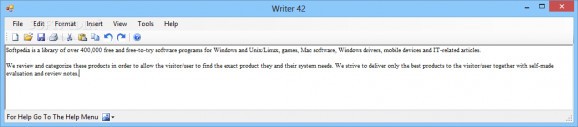Simplistic office suite that bundles a text editor, web browser and personal organizer, all designed to assist you with your everyday work #Text editor #Personal organizer #Note creator #Editor #Organizer #To-do
Office 42 Portable is a small office suite which provides users with a word processor, personal organizer and web browser. It features standard and intuitive options to help you quickly write notes, create to-do lists, put together a calendar, verify your email, compose documents, and surf the Internet.
This is the portable edition of Office 42, so there is no installation involved. All three tools are accessible from separate executable files, and you can drop them in any part of the hard disk to run them, as well as save them to a USB flash disk or similar storage unit, in order to launch Office 42 on any PC with minimum effort and no previous installers.
An important aspect worth taking into account is that the Windows registry and Start menu do not get updated with new entries, and no extra files are created on the disk without your permission, thus leaving no traces behind after removal.
The web browser has a clean interface with a minimalistic appearance, where you can enter website addresses to visit, go back and forward through pages, create up to five bookmarks, customize or hide the toolbar, as well as hide the status bar.
The text editor allows you to create a new document, use a search-and-replace function, add images, change the font, background and theme, insert notes and shapes, as well as to upload documents to OneDrive or Dropbox, among others.
The organizer pops up a window at startup and shows four actions: check your email, take notes, create a to-do list, or organize your calendar. The email checker supports Gmail, Outlook, Yahoo and custom-defined email providers, bringing up a web browser page with the login form.
The note-taking tool gives you the possibility of writing up to three notes for each priority level (high, medium, low), so nine notes in total. The list can be saved to file with CSV format, but it cannot be edited afterward.
The calendar can only be examined, since no other options are available. Lastly, the note-taking tool has a simple layout that resembles Windows Notepad, allowing users to save notes to plain text documents.
The tools do not put a strain on PC performance, since they use low CPU and RAM. However, they feature just a few options. For example, the calendar is for viewing purposes only, while the Enter key for navigating website doesn't work. On top of that, the buttons for the calendar and note-taking tool are inverted. It looks like Office 42 needs some updates with improvements.
Office 42 Portable 2.4.1.1
add to watchlist add to download basket send us an update REPORT- runs on:
-
Windows 8 32/64 bit
Windows 7
Windows Vista
Windows XP - file size:
- 562 KB
- filename:
- Office 42 Portable.zip
- main category:
- Portable Software
- developer:
- visit homepage
Microsoft Teams
Bitdefender Antivirus Free
Zoom Client
calibre
4k Video Downloader
7-Zip
Context Menu Manager
ShareX
IrfanView
Windows Sandbox Launcher
- ShareX
- IrfanView
- Windows Sandbox Launcher
- Microsoft Teams
- Bitdefender Antivirus Free
- Zoom Client
- calibre
- 4k Video Downloader
- 7-Zip
- Context Menu Manager