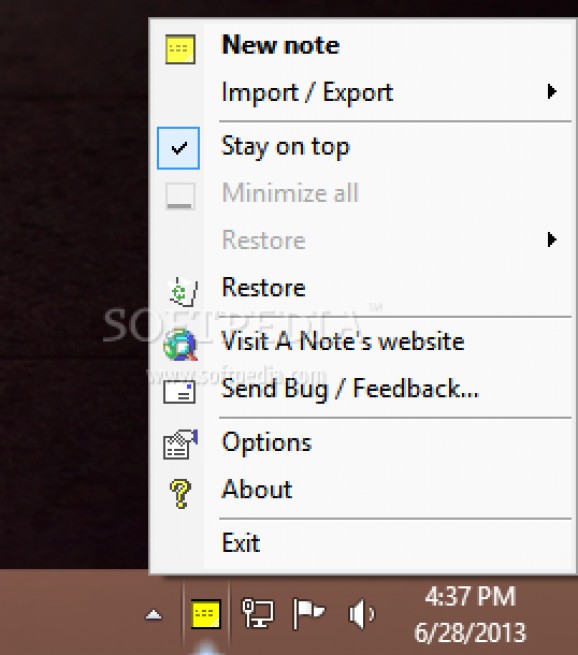Useful application that looks similar to the Windows Post-it, which provides an efficient method to compose and keep multiple annotations at the same time on the monitor, as well as customize them with colors and fonts. #Desktop note #Post-it note #Create reminder #Note #Post-it #Reminder
We use post-it notes in almost all occasions to quickly write down essential pieces of information, phone numbers or the name of an important person. However, most of the time they get misplaced easily. A suitable replacement would be their digital versions, which come in many types and styles for both computers and various mobile devices. Memos come in handy when you wish to rapidly store temporary data, as well as plan future assignments or special events. Nowadays post-it tools usually come with a recurrence option and alarm sounds to remind you about a meeting before it expires. X-A Note is one of the many apps which can help to easily write and handle multiple records.
The interface is straightforward and accessible, and consists of different memos spread across the screen and a basic menu, which can be accessed from the systray icon. When creating a new entry, they are shown by default to the right corner of the desktop, but the location can be easily changed from settings to bottom, left, right or center.
Plus, the tool lets you resize the note's dimension by dragging the corners of the desired length. X-A Note comes packed into an archive with all the necessary files and doesn't require any installation. It can be dropped to an external pen and run on other computers.
What's more, you have the option to import and export items from and to an XML file. There is no limited number on how many records you can store and when minimized, the note goes as a tab on the right side of the monitor. Unfortunately, there is no choice to make individual categories in order to organize the entries based on specific criteria.
Right-clicking on an item brings a menu from where you can email the content to a friend, print it, as well as change the font type, style, color and size, pick a distinct background tone for the current memo and input a title. It's possible to set an alarm to a specific date and time, attribute a global title for all notes, modify the transparency level, as well as appoint hotkeys, customize the toolbar and select the interface language.
X-A Note is a reliable and intuitive utility designed to offer an easy way of writing numerous notations with different content, personalize them with particular colors and fonts, and manage them efficiently.
X-A Note 4.2.4 [rev6]
add to watchlist add to download basket send us an update REPORT- runs on:
-
Windows 8 32/64 bit
Windows 7
Windows Vista
Windows XP - file size:
- 737 KB
- main category:
- Portable Software
- developer:
- visit homepage
Microsoft Teams
Context Menu Manager
4k Video Downloader
Bitdefender Antivirus Free
Windows Sandbox Launcher
calibre
7-Zip
ShareX
Zoom Client
IrfanView
- ShareX
- Zoom Client
- IrfanView
- Microsoft Teams
- Context Menu Manager
- 4k Video Downloader
- Bitdefender Antivirus Free
- Windows Sandbox Launcher
- calibre
- 7-Zip