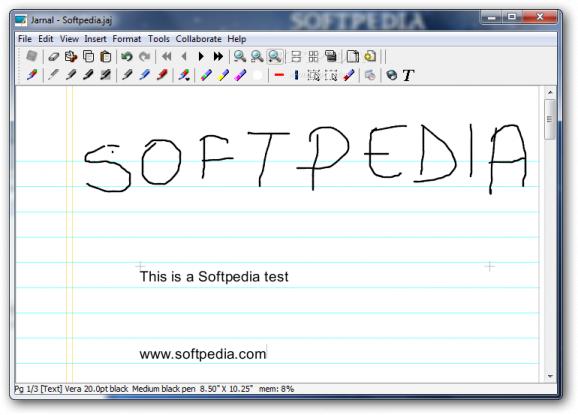Create diary entries with custom backgrounds, edit text files using a wide range of drawing elements, as well as start a collaboration network with friends or co-workers. #Draw sketch #Note creator #Presentation builder #Note #Sketch #Presentation
If you are looking for a simple yet feature-rich application that can offer a wide variety of drawing and editing tools while it incorporates a note-taking and personal journal at the same time, then X-Jarnal is a good alternative to other complex programs.
It includes various types of highlighters and pens, text editing options and image support. The app comes with all the essential files packed in a small archive, doesn't require installation, which means it can be copied to a USB flash drive and started on any computer. In order for the utility to work Java needs to be present on the hard disk.
X-Jarnal is wrapped in a well-organized and user-friendly interface displaying an editor similar to a sheet of paper and a double-tabbed toolbar divided into edit and navigational functions, and another with painting and text-formatting options.
You start off with a single page, but later you can easily add more pages before or after the current one. Plus, it's possible to toggle the view layout between thumb, continuous and overlay, as well as insert a background image, screenshots, circle or square. Another handy feature is the ability to start a collaboration server, where you can share your presentation with other users.
The app lets you insert text by selecting the desired location within the page and simply typing in using the keyboard. You can use the copy and paste functions to enter content from another document and further alter it. You can change the text color, size, type and style, along with the pen and highlighter tones and thickness.
If you wish to delete mistakes, you can either use the undo and redo buttons, or remove all content with the eraser's aid. Plus, the app lets you appoint specific actions for the left and right mouse buttons. The output can be exported to PDF and TIFF file formats and saved as text and HTML records.
In conclusion, X-Jarnal is a useful and intuitive utility that comes in handy for those who want a straightforward tool to write notes and journal records, as well as create simple presentations using images and arrows. Thanks to its portable nature it doesn't generate registry entries.
What's new in X-Jarnal 10.75 [rev8]:
- removed Javaget run Java variable $ $
- removed splash screen
- traytip added
- updated launcher 1.5.0 beta
X-Jarnal 10.75 [rev8]
add to watchlist add to download basket send us an update REPORT- runs on:
- Windows All
- file size:
- 12.9 MB
- main category:
- Portable Software
- developer:
- visit homepage
IrfanView
7-Zip
Windows Sandbox Launcher
4k Video Downloader
Bitdefender Antivirus Free
calibre
Zoom Client
Microsoft Teams
Context Menu Manager
ShareX
- Microsoft Teams
- Context Menu Manager
- ShareX
- IrfanView
- 7-Zip
- Windows Sandbox Launcher
- 4k Video Downloader
- Bitdefender Antivirus Free
- calibre
- Zoom Client