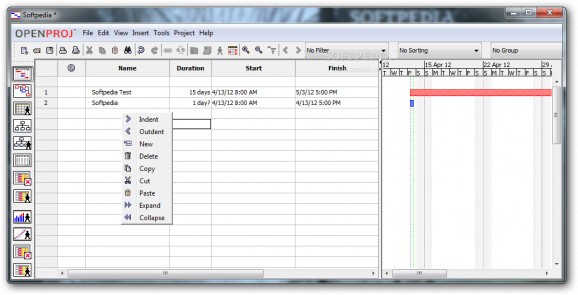Cleverly organize your time by creating tasks, allocating resources and funds to make your business be one step closer to success. #Project management #Create chart #Display diagram #Chart #Diagram #Histogram
A careful management of time is one of the key elements that push a business towards success. Depending on the scale of a business, it can get a little difficult to organize tasks and put all personnel to good use. However, with the help of specialized application such as X-Openproj you can easily create tasks, allocate resources and funds so that activities are better handled and kept under surveillance.
One of the main advantages of the application is that it does not require any installation, thus not messing around with registries and you can easily keep it on a removable storage device to work on tasks wherever you go.
The main window is kept simple enough to allow anyone, regardless of experience, to easily accommodate. A side panel offers a decent amount of schematic views, such as Gantt, Network, Resources, Task Usage and a few more. This enables a better view on tasks, allowing you to analyze structure and allocated time from multiple perspectives.
Creating a task is done easily and only requires you to fill in a few preset fields, which are not all mandatory. As a consequence, depending on the duration, a graphical display can be viewed in a different panel representing a timeline.
You are able to create a thorough database of resources that can be either work related or materials, which you can later on attribute to tasks.
For even more options, you can double click on a created tasks to bring up an information window. This enables you to view and manage details regarding the specific task's general settings, predecessors and successors, resources, as well as several advanced options like imputing constraints or deadlines.
Last but not least, detailed reports can be issued at the press of a button if the circumstances require it. These can easily be saved to file or even printed out on a sheet of paper.
X-Openproj might not be the best time-management application out there, but in terms of functionality, it gets the job done flawlessly. What's more, you can constantly keep an eye on your work because it does not require an installation and the amount of options as well as editing freedom make it a handy office partner.
What's new in X-Openproj 1.4 [rev4]:
- Command to run JavaGet added, changed icon, added splash screen
X-Openproj 1.4 [rev4]
add to watchlist add to download basket send us an update REPORT- runs on:
- Windows All
- file size:
- 7.1 MB
- main category:
- Portable Software
- developer:
- visit homepage
IrfanView
7-Zip
Context Menu Manager
Windows Sandbox Launcher
ShareX
Microsoft Teams
Zoom Client
calibre
4k Video Downloader
Bitdefender Antivirus Free
- calibre
- 4k Video Downloader
- Bitdefender Antivirus Free
- IrfanView
- 7-Zip
- Context Menu Manager
- Windows Sandbox Launcher
- ShareX
- Microsoft Teams
- Zoom Client