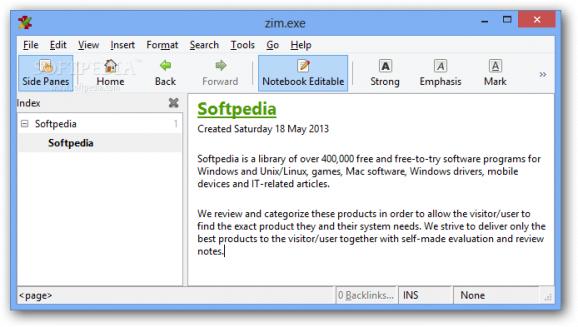Create multiple wiki-pages with individual content, customize them with photos, links and attachments, as well as organize them into the desired structure #Text editor #Note writer #Create wiki #Editor #Wiki #Notepad
X-Zim is a comprehensive yet user-friendly application designed to help create simple books, help files or a small wiki and manage the stored information of each page and sub-page in a simple way. If features attachments and images insertion, markups (bullets, headings, highlights) while the output can be easily exported to other editors.
The app is wrapped in a straightforward and accessible interface with a two-sided pane that can be disabled at any given time and a tree structure that contains all the added chapters. The autosave feature enables you to type and alter the composition without the fear that you might lose your work. The application comes packed with all the essential files into an archive, which means it doesn't require any installation and can run from any Windows-based PC.
It can be used especially during meetings or ongoing projects to easily take relevant notes that contain important tasks, special events or draft a scheme for your upcoming activities. Another useful function is the ability to insert a separate node with multiple children for a specific date using the calendar. This way you can enter individual entries for the whole year, month or day.
Pages are stored in a tree view from where it's possible to generate numerous sheets with custom names, view their content in a distinct panel, rename and remove pages, as well move them to the corresponding group using the drag-and-drop method.
X-Zim lets you perform basic editing operations, such as copy, paste, cut, delete and move the text to a new page, use bold, strikethrough and italic to point out particular terms, along with highlight words with a custom color. Plus, you can search for specific phrases, fix mistakes using the undo and redo buttons and export the records to HTML or LaTeX file format, as well as create markdown (Pandoc) or reST (Sphinx) files.
The program lets you insert date and time stamps, symbols, pictures, bullet and check lists, links, and attachments, along with word count and open the destination folder. You can select multiple plug-ins from the provided list to best suit your needs, customize the general look, enable the spell checker and further set up other settings.
In conclusion, X-Zim is a reliable and intuitive utility that comes with a well-packed interface to efficiently help compose, organize and handle different wiki-pages, and personalize each node with favorite images, links, attachments and sub-pages.
What's new in X-Zim 0.60 [rev2]:
- bugfix delete temporary files when closing
X-Zim 0.60 [rev2]
add to watchlist add to download basket send us an update REPORT- runs on:
- Windows All
- file size:
- 22.6 MB
- main category:
- Portable Software
- developer:
- visit homepage
7-Zip
Microsoft Teams
Zoom Client
IrfanView
Windows Sandbox Launcher
calibre
4k Video Downloader
Bitdefender Antivirus Free
Context Menu Manager
ShareX
- Bitdefender Antivirus Free
- Context Menu Manager
- ShareX
- 7-Zip
- Microsoft Teams
- Zoom Client
- IrfanView
- Windows Sandbox Launcher
- calibre
- 4k Video Downloader