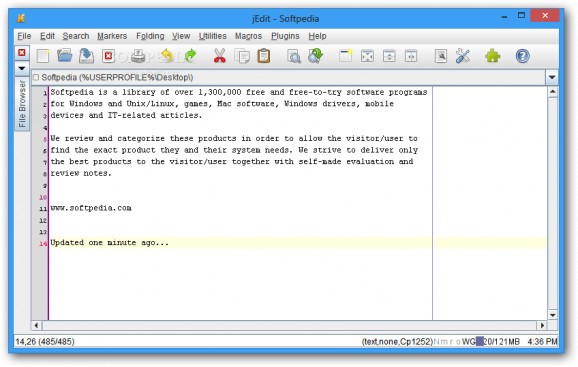Start writing lines of code for your application in a powerful environment equipped with a rich set of features, from customization to display options and heavy support for text encoding #Text editor #Syntax editor #Source code editor #Editor #Syntax #Script
Developing an application can be done with the help of a large variety of tools thanks to advancement in computer technology. One of the most common and popular methods are text editors, with specialized tools such as X-jEdit providing a wide array of features to increase practicability and productivity, while reducing the overall time needed to write down all the code.
One of the main advantages of the application is that it does not need to be deployed on your system, because this is the portable version, but there's also the installer package if you fancy it. What's more, since it's a Java based application, you can run it on any machine that has the corresponding runtime environment installed.
Running it brings up a pretty intuitive and pleasant design, which shouldn't pose any accommodation problems. With implemented line counter and syntax highlighter, the application is sure to make code writing be less of a pain and more of a game.
In terms of customization, the application gives you the possibility to adjust, modify or completely change nearly every aspect. Ranging from simple color picking for the syntax highlighter, custom hotkeys to recordable macros, context menu entries and plugins you can attach for more features.
You can insert a large variety of text based files to get them ready for editing and this is because the staggering amount of supported encoding types, which probably takes several minutes just to read all entries. As if the list it comes equipped with wasn't enough, there's also the option to add custom ones.
Moreover, you can get an idea of the amount of content loaded with the help of a word counter that displays characters, words and the total number of lines filled with code. There's a whole menu dedicated to search functions, which gives you the possibility to almost instantly jump to a specific paragraph, replace lines, or trigger incremental and hyper search.
For an enhanced overall experience, there's even an integrated file browser which lets you easily navigate through your computer to import files you need. This comes in very handy especially because this version is portable so you don't need to use external utilities.
All things considered, we come to the conclusion that X-jEdit is a powerful text editor that programmers surely want to take out at least for a test run. The abundance of supported encoding types let you take advantage of most text based documents, while customization options and powerful features make sure doing your job is a joyride.
X-jEdit 5.1.0 [rev11]
add to watchlist add to download basket send us an update REPORT- runs on:
- Windows All
- file size:
- 6.5 MB
- main category:
- Portable Software
- developer:
- visit homepage
ShareX
Microsoft Teams
IrfanView
Bitdefender Antivirus Free
Windows Sandbox Launcher
7-Zip
Context Menu Manager
4k Video Downloader
Zoom Client
calibre
- 4k Video Downloader
- Zoom Client
- calibre
- ShareX
- Microsoft Teams
- IrfanView
- Bitdefender Antivirus Free
- Windows Sandbox Launcher
- 7-Zip
- Context Menu Manager