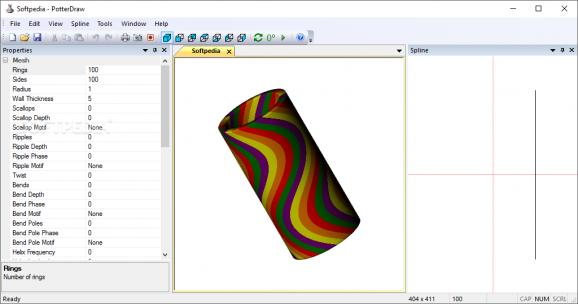Create 3D pottery, modify the mesh of your model, visualize all its facets, export, and print it in 2D or 3D with this install-free application #3D pottery #Pottery model #Pottery mesh #Pottery #Mesh #Model
Those who are passionate about pottery as a hobby or as a permanent occupation surely like getting their hands dirty in the clay. While it does not offer you that hands-on experience, Portable PotterDraw helps you design 3D ceramics in the virtual environment. And, if you want to materialize your work and bring your design to life, you can use a 3D printer to make this happen.
As its name suggests, Portable PotterDraw is the install-free edition of PotterDraw, offering the same functionality as the latter, with an added benefit: that of portability.
Thus, you can launch it from a removable drive without worrying that the registry of the host computer will be affected.
You can use Portable PotterDraw to create new designs or visualize existing ones. Whether you are thinking about pots, cups, glasses, vases, flasks, or any other cylindrical shape, this application enables you to put your idea into practice. And it all can be done without too much effort. While the outer wall of your ceramics must be drawn with a spline (a sequence of curved or linear segments), the inner side is automatically generated.
In visualization mode, Portable PotterDraw enables you to use the mouse to rotate objects, and zoom in or out to check your design down to the last detail or see the big picture.
You can experiment with the properties of the mesh to change the number of sides and rings of your model, modify the radius, or the thickness of the walls. More complex shapes can be obtained by adding a few 3D effects: bend, ripple, helix, scallop, or twist, which can, in turn, be animated to create the illusion of a playing video.
As expected, Portable PotterDraw also enables you to tamper with the textures and colors. As you make modifications, the result can be previewed and, if you don't like what you see, then you can use the unlimited undo button.
Portable PotterDraw can export the resulting designs as images on the host computer or object files that can be further edited. And as ceramics are known to be one of the easiest to manipulate materials for 3D printing, you can also use this application to test the capabilities of any 3D printer.
What's new in Portable PotterDraw 1.0.8.0:
- Generated palette swaps red and blue channels in Windows 10; fixed
Portable PotterDraw 1.0.8.0
add to watchlist add to download basket send us an update REPORT- PRICE: Free
- portable version
- This is the portable version of the application. An installable version is also available: PotterDraw
- runs on:
-
Windows 10 32/64 bit
Windows 8 32/64 bit
Windows 7 32/64 bit - file size:
- 4.1 MB
- main category:
- Portable Software
- developer:
- visit homepage
Microsoft Teams
4k Video Downloader
7-Zip
Context Menu Manager
calibre
Windows Sandbox Launcher
Bitdefender Antivirus Free
ShareX
Zoom Client
IrfanView
- ShareX
- Zoom Client
- IrfanView
- Microsoft Teams
- 4k Video Downloader
- 7-Zip
- Context Menu Manager
- calibre
- Windows Sandbox Launcher
- Bitdefender Antivirus Free