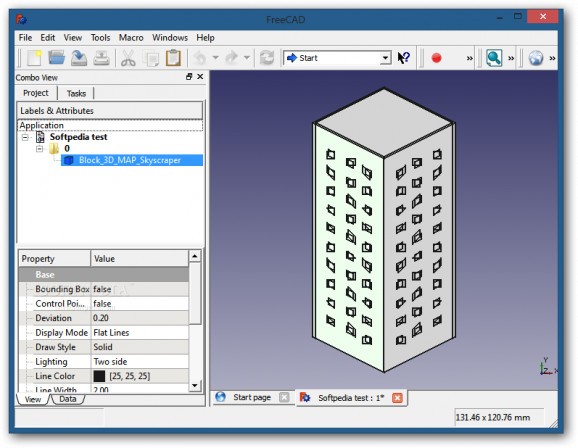Choose a workbench depending on the project you work on with specialized creation tools and heavy file support, various customization and editing options with this powerful CAD application. #CAD editor #Geometry creator #CAE editor #CAD #CAE #Editor
Precision is a key factor to consider when planning construction of any type. This normally applies to every created object, but thanks to an abundance of specialized computer applications, anyone can now build blueprints or 3D objects. Amongst others, X-FreeCAD comes with a breathtaking amount of options to design homes, parts, sketches and more.
A neat advantage of this version is that you can easily store it along with your projects on a USB Flash drive and use on the go. There is also the installer version if you prefer, and you might want to keep an eye on it for constant updates or try the official portable edition.
You are welcomed by a start center that provides quick access to several components, recent files and an impressive amount of web resources that quickly get you up and running or help you with new ideas, functions or design patterns.
In terms of design, the interface is cleverly organized and highly-intuitive, with most space representing your canvas, a side panel letting you edit object properties and quickly select all your project elements, while the upper toolbar is fitted with all needed controls, depending on the selected workbench. You can organize toolbars as you see fit.
The application is equipped with what seems to be everything for a CAD application. Luckily, it's organized in multiple workbenches so you don't feel overwhelmed with buttons and options, but experienced users can go ahead and launch the complete workbench.
It can be changed from the main window, while your objects and designs are kept intact. Depending on the type of project you're working on, workbenches range from arch and assembly to mesh design, raytracing, reverse engineering, ship, and robot design.
Another advantage is the heavy support for external files. You immediately notice this when loading files or importing objects, with formats like DXF, OBJ, BMP, JPG, OCA, STL, ASC, SVG, PY, IFC and a lot more at your disposal. Flexibility is further enhanced by the possibility to export projects under the same amount of formats.
Tools you get to work with our specially created to perfectly apply to each workbench. Needless to say that the complete one gives you access to all of them. It can get a little difficult to move objects around, with placement being done with a single mouse click, either on a toolbar entry or through the context menu.
However, you are not constrained by application default commands. Accessing the settings menu gives you the possibility to fully customize hotkeys and how each function behaves, for enhanced workflow.
Taking everything into consideration, we can say that X-FreeCAD is a powerful CAD application that provides a suitable environment for both beginners and experienced users to create designs for nearly everything. It's portable, intuitive, free, while the cleverly structured workbenches make sure you only and always work with tools you need. Last but not least, you don't have to worry about compatibility issues, with an abundance of supported file formats available for import and export.
X-FreeCAD 0.13 [rev4]
add to watchlist add to download basket send us an update REPORT- runs on:
-
Windows 8
Windows 7
Windows Vista
Windows XP - file size:
- 121.6 MB
- main category:
- Portable Software
- developer:
- visit homepage
4k Video Downloader
calibre
7-Zip
Microsoft Teams
Bitdefender Antivirus Free
IrfanView
Context Menu Manager
Windows Sandbox Launcher
ShareX
Zoom Client
- Windows Sandbox Launcher
- ShareX
- Zoom Client
- 4k Video Downloader
- calibre
- 7-Zip
- Microsoft Teams
- Bitdefender Antivirus Free
- IrfanView
- Context Menu Manager