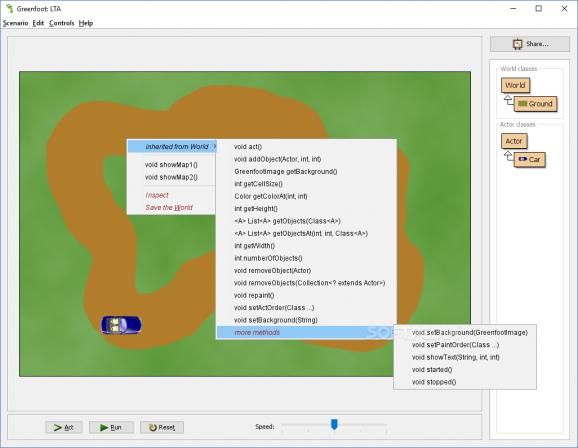Get familiarized with object-oriented programming by writing minimalistic simulations in Java in a friendly environment using this application. #Java IDE #Create simulation #Animation builder #IDE #Java #Simulation
Portable Greenfoot is an intuitive integrated development environment that enables you to build animated simulations for games or other interactive applications. As an IDE, the application can serve as a practical tool for learning or teaching Java via a clean graphic interface.
The setup is quick and uneventful, especially since it entails decompressing the archive in the desired location on your computer. The program comes with a single-window UI that is minimalistic, yet well-organized, so it should not pose any problems irrespective of your computer skills.
Since the idea is to provide you with a flexible environment for creating animations, the utility includes a text editor that allows you to inspect and write source code using Java. It is necessary to mention that the code editor features syntax highlight, find and replace, advanced search, auto-completion and other tools you commonly find in IDEs.
Creating the scenario with this tool seems more of a child's play and is straightforward, especially since you can seamlessly add the desired objects and classes into the scene with right-click. You should know that you are able to create classes and subclasses that you can customize according to the specifications of the animation you have in mind.
Moreover, the program comes with an extensive library that provides you with a vast selection of categories, such as Animal, Object, People, Symbols, so on and so forth. In case none of them meets you demands, then you should keep in mind that you can create a new image via the graphic editor or load a picture from your computer.
In the eventuality that you need to design minimalistic animations to compliment an interactive graphic application or for a mini-game, then Portable Greenfoot is a tool that enables you to write the scenario in a comprehensive, yet intuitive IDE.
What's new in Portable Greenfoot 3.6.1:
- Fixed a bug during reset which could cause Greenfoot to freeze or no longer reset
- Fixed issue where some scenarios could see a "tearing" or flickering effect during repaint
- Fixed a bug where lots of small calls to Greenfoot.delay would trigger too many repaints, making the delays slower
- Fixed layout of inspector windows
Portable Greenfoot 3.6.1
add to watchlist add to download basket send us an update REPORT- PRICE: Free
- portable version
- This is the portable version of the application. An installable version is also available: Greenfoot
- runs on:
-
Windows 10 32/64 bit
Windows 8 32/64 bit
Windows 7 32/64 bit - file size:
- 227 MB
- filename:
- Greenfoot-windows-361.zip
- main category:
- Portable Software
- developer:
- visit homepage
Context Menu Manager
Bitdefender Antivirus Free
7-Zip
calibre
4k Video Downloader
Zoom Client
Windows Sandbox Launcher
ShareX
Microsoft Teams
IrfanView
- ShareX
- Microsoft Teams
- IrfanView
- Context Menu Manager
- Bitdefender Antivirus Free
- 7-Zip
- calibre
- 4k Video Downloader
- Zoom Client
- Windows Sandbox Launcher