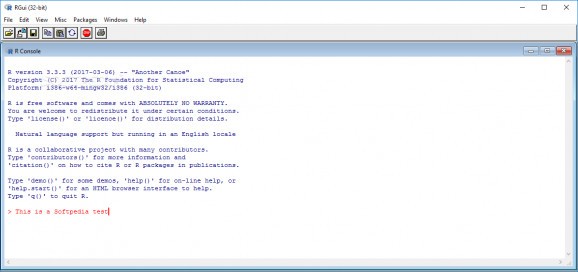It allows writing code in R programming language in a comfortable way and includes the possibility to import packages without any effort. #Data manipulation #Data analysis #Statistical computation #Statistics #Analysis #Computation
R is a software programming language designed for statistical computing and graphic display. As the name suggests, R Portable is a tool that can be placed on any removable storage device without worrying about leaving traces on the working computer.
On Windows, R can be invoked either via the built-in command console or you can use the interactive, console-based GUI for more comfortable usage. Like many other consoles, the one for R language seems like a simple text editor, but it has some particularities.
Looks are simple as most part of the screen is occupied by the editor, while the menus are aligned in the upper part.
Working with R console includes some special functions that should help move around faster and more efficiently. Scrolling can be done using the keyboard with PgUp, PgDown, Ctrl+arrow keys or the Ctrl+Home/End to move to the beginning or end of a line.
Editing and deleting is also carried out via keyboard and the information under the Console entry in the Help menu shows all the keys that control moving back and forth on a line, accessing the history or for deleting everything from the current character until the end of the line.
It allows installing new packages that make R more versatile and there is also the possibility to stop either the current or all computations with a single click.
R is mainly used by data miners for creating statistical and data analysis applications. It is similar to S language, many considering the former a different implementation of the latter; the similarities between the two languages allow code written in S can run under R with no problem.
Among the advantages of R is the ease of producing high quality plots such as mathematical formulas or symbols; also, it is suitable for a great deal of statistical and graphical techniques (linear and nonlinear modeling, time-series analysis, clustering) and it can be expanded via packages created by the users.
The portable console for R is the perfect environment for creating code in this programming language. Provided that commands are already known to you there should be no problem working with it.
What's new in R Portable 4.2.0:
- SIGNIFICANT USER-VISIBLE CHANGES:
- The formula method of aggregate() now matches the generic in naming its first argument x (resolving PR#18299 by Thomas Soeiro).
R Portable 4.2.0
add to watchlist add to download basket send us an update REPORT- runs on:
- Windows All
- file size:
- 78.9 MB
- main category:
- Portable Software
- developer:
- visit homepage
Microsoft Teams
7-Zip
Bitdefender Antivirus Free
calibre
Windows Sandbox Launcher
Zoom Client
4k Video Downloader
IrfanView
Context Menu Manager
ShareX
- IrfanView
- Context Menu Manager
- ShareX
- Microsoft Teams
- 7-Zip
- Bitdefender Antivirus Free
- calibre
- Windows Sandbox Launcher
- Zoom Client
- 4k Video Downloader