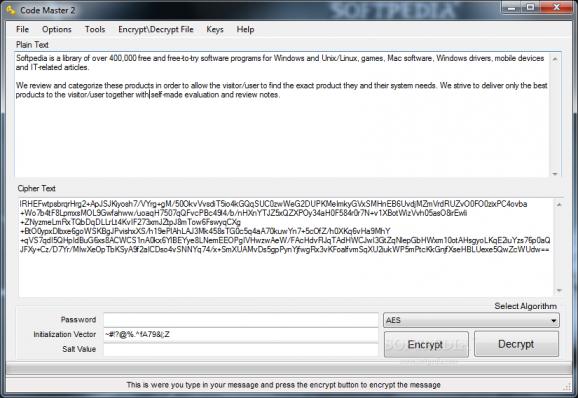Easily encrypt and decrypt plain text records, images, documents, audio and video files using a wide variety of encryption systems #Encrypt text #Text encryption #Decrypt text #Encryption #Encrypt #Decryption
Nowadays, our files and private information would be all over the Internet, if we didn't use specialized protection offered by antiviruses, malware, and secured tools (password and files managers).
Portable Code Master 2 is a straightforward and useful application designed to offer simple means to encrypt and decrypt your documents, with ease. If features a broad range of encryption systems, such as AES, Blowfish, DES, RC2, Caesar Shift, Playfair, and much more.
As the title suggests, the app comes with all the required core files to work without prior setup. This way, it can be dropped on an external thumb drive, and run on any computer. Plus, it doesn't leave any traces behind after it has been removed.
It's wrapped in a basic and clean interface, without other additional elements that could clutter the layout. The options are in plain sight, accessible with just one click. Portable Code Master 2 offers two distinct methods to encrypt your data.
The first is to copy sensitive information from other locations and paste it directly into the editing area. The second is to import an existing record from the PC and apply one of the offered encryption methods.
To cipher the inputted content, just select the protection algorithm, set a password, and hit the "Encrypt" button. The app automatically generates an encrypted text, which can be saved to plain or cipher text files. The same process is applied for the decryption mode as well.
On the other hand, to protect your files, browse their location on the computer, enter the desired password, and press the "Encrypt" button. This generates a new encrypted record that can only be opened with specialized tools.
From the options, you can change the displayed font to uppercase or lowercase, enable character and word counter, the word wrap function, as well as generate random numbers and keys passwords.
The bottom line is that Portable Code Master 2 is a reliable and user-friendly program created to provide fast ways to encrypt and decrypt plain text documents, images, songs, and clips using advanced encryption modes.
Portable Code Master 2 2.0.0.0
add to watchlist add to download basket send us an update REPORT- runs on:
- Windows All
- file size:
- 312 KB
- filename:
- Code Master 2 v2.0.0.0.zip
- main category:
- Portable Software
- developer:
- visit homepage
Zoom Client
ShareX
4k Video Downloader
IrfanView
Microsoft Teams
Context Menu Manager
7-Zip
Windows Sandbox Launcher
calibre
Bitdefender Antivirus Free
- Windows Sandbox Launcher
- calibre
- Bitdefender Antivirus Free
- Zoom Client
- ShareX
- 4k Video Downloader
- IrfanView
- Microsoft Teams
- Context Menu Manager
- 7-Zip