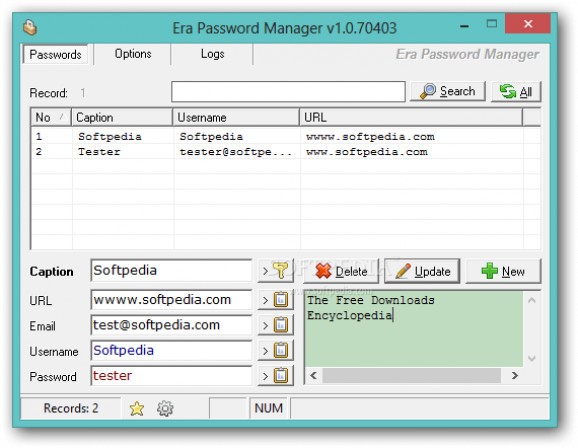Keep credentials for different accounts and services in a safe database you can protect with an additional password thanks to this simple and practical application #Password manager #Store password #Store passcard #Passcard #Password #Organizer
With every service and most websites requiring unique identification for which you're advised to provide a different security key, it's incredibly easy to forget or mess up passwords, which can have negative consequences. Luckily, specialized applications like Era Password Manager Portable let you store credentials in a safe environment only you can access.
As the name suggests, this is the version of Era Password Manager that's good to go from the moment it's finished downloading. It also means you can store it on a USB Flash drive so nobody else can access it and you have all credentials wherever you go.
The main window is pretty compact, which is not necessarily an issue, but navigation becomes a little difficult if you create around ten entries. You can't drag the edges to make it bigger so it's an issue that needs to be overlooked.
All you need in order to set up your accounts is placed in the dashboard, with no additional windows to overwhelm you. Items are displayed in a table, along with details like entry number, caption, username and corresponding URL.
These are a few of the fields you're required to fill in. However, the only mandatory ones are caption, username and password, and it can take some time until you realize this, because you're not prompted to fill them, with hitting the “Update” button only clearing them and not adding a new entry in case mandatory details are not written down.
A simple generator is at your disposal to generate unique security keys, but its practicality is questionable considering you store existing accounts. All fields can be sent to your clipboard at the press of a button, but oddly enough, you need to use hotkeys or just write values down, with no button to paste what's on your clipboard.
For more security, the application lets you add a profile with a custom name and password to prompt you whenever it's launched. Three wrong attempts are allowed, after which the application closes. Keystrokes are logged, to see how and who attempted to access your personal data.
Bottom line is that Era Password Manager Portable is a simple method of keeping credentials for various services safe. It's not polished from all points of view, with a disturbingly compact window and only a few input fields, but this simplicity can greatly come in handy, especially combined with portability.
Era Password Manager Portable 1.0.70403
add to watchlist add to download basket send us an update REPORT- runs on:
- Windows All
- file size:
- 691 KB
- filename:
- ePassMan.zip
- main category:
- Portable Software
- developer:
- visit homepage
Windows Sandbox Launcher
Microsoft Teams
7-Zip
Zoom Client
calibre
IrfanView
Bitdefender Antivirus Free
ShareX
Context Menu Manager
4k Video Downloader
- ShareX
- Context Menu Manager
- 4k Video Downloader
- Windows Sandbox Launcher
- Microsoft Teams
- 7-Zip
- Zoom Client
- calibre
- IrfanView
- Bitdefender Antivirus Free