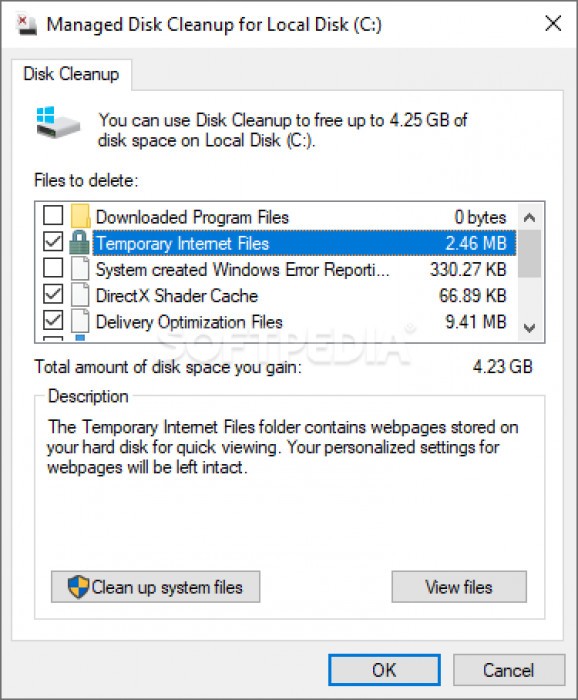Open-source alternative to the deprecated Disk Cleanup, featuring an almost identical UI and functionality in the form of a small, portable program. #Disk Cleanup #Junk Cleaner #Clean Disk #Cleanup #Cleaner #Junk
Back in August 2018, Microsoft announced that the Disk Cleanup utility, which had been around since Windows 98, was being deprecated. The announcement was low-key, so it’s understandable if you haven't heard about it, but it means that the program will no longer receive updates and may be removed entirely in the near future.
While the Free Up Space function is intended to replace the aging utility, not everyone is prepared to give up on Disk Cleanup just yet. Many prefer its simple, familiar UI, and the fact that it allows command-line access is a big advantage for automating various tasks.
Anyone who has used the classic Windows utility will not notice any major differences. Managed Disk Cleanup’s UI is pretty much identical, with a couple of minor changes, such as the lack of a More Options tab in the advanced cleanup mode. On the plus side, this utility allows you to resize the main window, which is not possible in the Microsoft version.
Functionality-wise, the only difference worth mentioning is that you cannot clean up restore points, since this feature is only available in the More Options tab, which is absent. However, the developer hopes to introduce it in an upcoming release.
Well, there are a few reasons why this project came about. For starters, the fact that Disk Cleanup is now deprecated. Not only will it cease to be updated, but it may very well be removed entirely in a future Windows update.
When the utility is removed, it will also be impossible to access these disk cleanup features from the command-line, which came in handy for automating actions. Of course, Managed Disk Cleanup also lacks a command-line mode at present, but it should be added in the near future.
Lastly, this open-source project will enable developers to create scripts or programs that clean exactly what they want, how the want to, as well as implement other enhancements and learn more about the EmptyVolumeCache API that powers it.
It’s important to remember that Managed Disk Cleanup has only just been released, and it may not seem all that useful at the moment since the classic Windows utility is still available. However, it will serve to keep Disk Cleanup alive even after it’s been abandoned by Microsoft, and developers can find many potential uses for such a project.
As a final note, keep in mind that some bugs may still be present, as an earlier version often crashed during our tests. While that issue seems to have been fixed, other bugs may still be present in the codebase. Thankfully, if you’re up for it, you can just grab the source code, fix any potential issues and compile it yourself.
What's new in Managed Disk Cleanup 2019.5.1.1000:
- Cleaning up now shows a text percentage for the current category while the progress bar reflects the entire cleanup progress
- Certain functions now respect S_FALSE as an okay return value -- the Windows Update cleanup handlers return this instead of S_OK and were mistakenly invisible in past few releases due to this
Managed Disk Cleanup 2019.5.1.1000
add to watchlist add to download basket send us an update REPORT- runs on:
-
Windows 10 32/64 bit
Windows 8 32/64 bit - file size:
- 77 KB
- filename:
- Release-2019.5.1.1000.zip
- main category:
- Portable Software
- developer:
- visit homepage
IrfanView
Windows Sandbox Launcher
Bitdefender Antivirus Free
ShareX
4k Video Downloader
7-Zip
Zoom Client
Context Menu Manager
calibre
Microsoft Teams
- Context Menu Manager
- calibre
- Microsoft Teams
- IrfanView
- Windows Sandbox Launcher
- Bitdefender Antivirus Free
- ShareX
- 4k Video Downloader
- 7-Zip
- Zoom Client