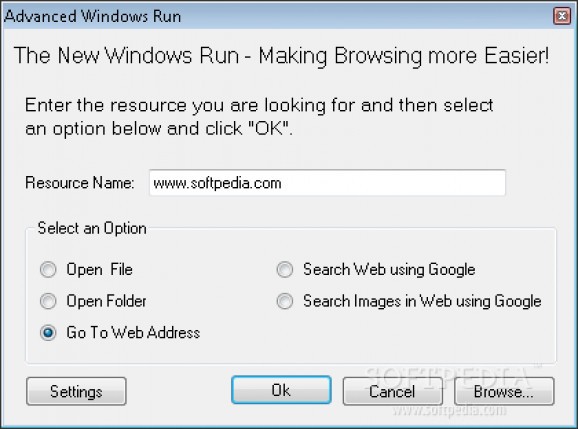Make the Run utility open up folders too, take you to websites, look for stuff online, or find pictures of interest by simply writing down the thing you're looking for #Windows run #Application launcher #Launch application #Run #Launcher #Launch
If you were to use only what Windows provides to perform work and leisure computer activities, you’d be surprised to know that, with some struggle, almost anything can be accomplished without third-party applications. However, some are incredibly difficult, while others rather inconsistent, such as the Run utility, which you can replace with Advanced Windows Run.
As the name suggests, this application aims to enhance the capabilities of the built-in Run utility that can take you do some difficult areas to access. In terms of design, you still get to work with a compact window, but this one is fitted with a few other things besides the input field.
Accommodation is of no concern, with clearly visible elements and descriptions to help you out. There’s an input field where you write down the target area, file, or website, as well as a few choices that represent actions performed. A built-in browser can be used to manually open files.
The Windows built-in Run utility can only take you to local places. However, this application gives you the possibility to Go To Web Address, Search Web using Google, or Search Images in Web using Google. Moreover, accessing the settings menu lets you pick from several different search engines to use online.
In addition to files, the application can also open folders by simply typing in the name. Sadly, this only works for folders on your desktop, with the Documents folder brought up otherwise. Files, on the other hand properly run.
Another aspect that affects overall practicality is search initiation. In other words, after you fill in the text field, you need to hit the OK button, because pressing Enter on your keyboard has no effect.
Last but not least, the application gets installed separately and doesn’t replace the built-in Run utility. However, unlike the original one, Advanced Windows Run can’t be triggered by a hotkey, unless you manually attribute one to the desktop shortcut.
All things considered, we come to the conclusion that Advanced Windows Run is not quite what’s expected from the name, but it does let you run more resources than the original. Sadly, practicality leaves more to be desired, with minor inconveniences that have a solid impact. Overall, it comes in handy as a quick alternative of accessing more areas than you would in the original Run utility.
Advanced Windows Run 1.0
add to watchlist add to download basket send us an update REPORT- runs on:
-
Windows 2003
Windows Vista
Windows XP
Windows All - file size:
- 378 KB
- filename:
- WindowsRunSetup.zip
- main category:
- Portable Software
- developer:
Context Menu Manager
IrfanView
Microsoft Teams
ShareX
calibre
Windows Sandbox Launcher
4k Video Downloader
Bitdefender Antivirus Free
Zoom Client
7-Zip
- Bitdefender Antivirus Free
- Zoom Client
- 7-Zip
- Context Menu Manager
- IrfanView
- Microsoft Teams
- ShareX
- calibre
- Windows Sandbox Launcher
- 4k Video Downloader