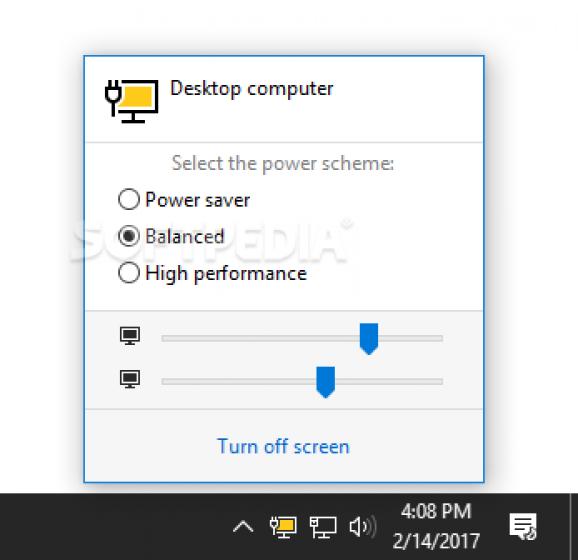Effortlessly control the power schemes of your notebook, schedule actions on specific battery-related events and view info about your battery's lifetime. #Power scheme tweaker #Change power plan #Power plan management #Battery #Saver #Saving
Battery Mode Portable is an intuitive tool that facilitates quick access to the Windows power schemes, so that you can easily switch to power saver, balanced or high performance mode. However, it also gives you the possibility to dim the brightness and schedule automatic actions on specific events related to the battery.
Wrapped in a no-installer package, Battery Mode Portable can be unzipped anywhere on the disk or on a USB flash drive to effortlessly run it on any computer without setup. There are no software dependencies involved (like .NET Framework).
The application creates an icon in the systray and displays the three power management plans on click, along with a button to turn off the monitor right away. The color of the systray icon changes, depending on the selected power scheme: green for power saver, yellow for balanced, and red for high performance. You can also adjust the brightness separately for all your monitor.
The option to turn off the monitor can be swapped for another, like showing the battery status, shutting down, restarting or locking the computer, entering sleep or hibernate mode, restarting the computer in troubleshoot mode, or signing out of the current PC user. This can be done from the right-click menu of the systray icon.
The scheduler can be easily configured using logical if..then..while statements, and you can create as many rules as you want with distinct triggers. For example, the application can display a custom message, set a power scheme or launch a program if the battery charge drops below a certain level, the charger gets connected or disconnected, the laptop lid gets opened or closed, or the display gets turned on/off or dimmed.
You can ask the tool to autorun at every Windows startup until told otherwise, hide the brightness slider for any monitor, show the power scheme indicator on all monitors or just the primary one, enable or disable the system icon, as well as change the icons' style and color.
The application worked smoothly on Windows 10 in our tests, without any errors. It enables power users to set up a hotkey for swiftly changing the power scheme using just the keyboard, regardless of the working environment.
All aspects considered, Battery Mode Portable comes bundled with practical and intuitive tools dedicated to battery saving and power plan management, including a scheduler for performing tasks automatically.
What's new in Battery Mode Portable 4.3.2.204:
- Improved Windows 7 and Windows 8 icon styles' appearance when using Light system theme
- Updated Ukrainian localization
Battery Mode Portable 4.3.2.204
add to watchlist add to download basket send us an update REPORT- portable version
- This is the portable version of the application. An installable version is also available: Battery Mode
- runs on:
-
Windows 11
Windows 10 32/64 bit
Windows 8 32/64 bit
Windows 7 32/64 bit
Windows Vista 32/64 bit
Windows XP 32/64 bit - file size:
- 4.8 MB
- filename:
- BatteryMode32.exe
- main category:
- Portable Software
- developer:
- visit homepage
7-Zip
Zoom Client
calibre
Microsoft Teams
ShareX
4k Video Downloader
Windows Sandbox Launcher
Bitdefender Antivirus Free
Context Menu Manager
IrfanView
- Bitdefender Antivirus Free
- Context Menu Manager
- IrfanView
- 7-Zip
- Zoom Client
- calibre
- Microsoft Teams
- ShareX
- 4k Video Downloader
- Windows Sandbox Launcher