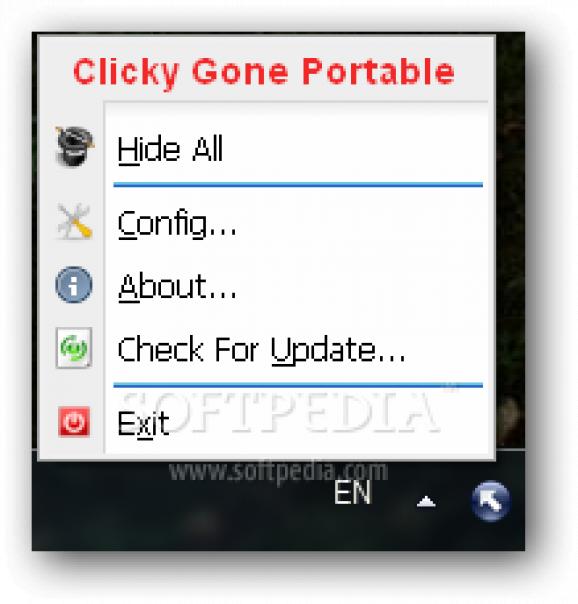Minimize any window, or hide it in the system tray by simply pressing a combination of keys, with this lightweight software utility. #Window hider #Hide window #Hide icon #Hider #Hide #Privacy
Having multiple windows open will not only fill your desktop and task bar, but can become a time consuming process once you start figuring out which one you need. Some applications come with the function to be minimized to system tray, for more comfort however, for those that don't, there is this application called Clicky Gone. It provides a more efficient window management alternative to manually sorting them out.
The application features a simplistic main window with all necessary option tabs on one side, making it easy to navigate through, after all, it was made to provide a little bit more comfort. All available settings have enough info so you quickly learn your way around.
By simply pressing a combination of buttons, which you can edit in any given moment, you will be able to minimize everything, or bring them to the system tray, even if the application does not have such an integrated feature. You can keep processes running while minimized, and even prevent pop ups from appearing, in case of errors or task completion.
There is also an option which prevents full screen application from being minimized, in case you accidentally press the hotkeys that do so. A “Boss Mode” feature gives you the ability to mute system sound when placing the desired window in the task bar, or system tray.
Taking everything into consideration we can say that Clicky Gone is a neat little utility you might want to have around. It offers a helping hand when too many windows are on your desktop, giving you the ability to bring all of them down with a simple combination of keys, so you don't have to close them.
Download Hubs
Clicky Gone Portable is part of these download collections: Minimize Windows
What's new in Clicky Gone Portable 1.4.4.1:
- Added extra depth to the lower menu in Clicky Gone Config
- Icons hidden in the system tray no have a transparent effect on 32bit displays rather than the old dark icons
Clicky Gone Portable 1.4.4.1
add to watchlist add to download basket send us an update REPORT- runs on:
-
Windows 2003
Windows 7 32/64 bit
Windows Vista
Windows XP
Windows 2K - file size:
- 1.2 MB
- filename:
- ClickyGone_1.4.4.1.Portable.zip
- main category:
- Portable Software
- developer:
- visit homepage
Windows Sandbox Launcher
Context Menu Manager
ShareX
calibre
7-Zip
Zoom Client
Bitdefender Antivirus Free
4k Video Downloader
Microsoft Teams
IrfanView
- 4k Video Downloader
- Microsoft Teams
- IrfanView
- Windows Sandbox Launcher
- Context Menu Manager
- ShareX
- calibre
- 7-Zip
- Zoom Client
- Bitdefender Antivirus Free