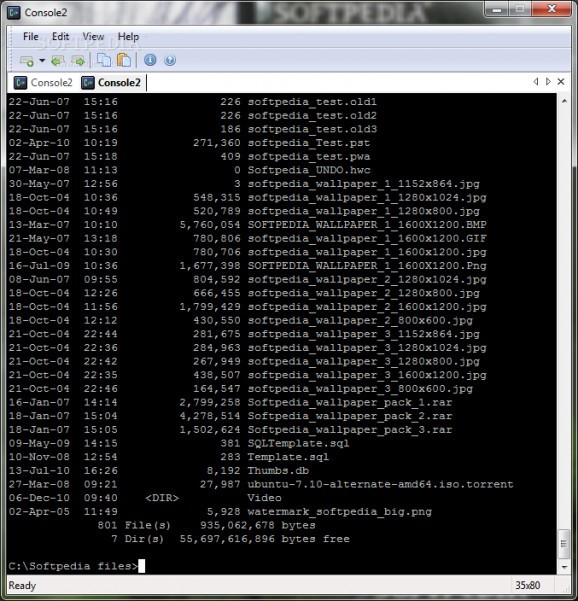Enhance the functionality of Command Prompt, work with multiple tabs, and configure the visual design with this practical application #Console window #Shell frontend #Command prompt enhancement #Command prompt #Console #Enhancement
Every Windows computer is fitted with a console, namely the popular Command Prompt. However, even after years of operating system iterations, its design is somewhat still the same, even though there are still plenty of individuals that rely on it for everyday work. In this regard, Console Portable provides some useful enhancements, such as multiple tabs.
Just as the name clearly points out, this is the edition of Console you can deploy on a removable flash drive to benefit from its features on other computers as well. In addition to flexibility, portability has another advantage, in the sense that it keeps the target PC clean, because registries don’t need to be modified for things to work.
At a first glance, the main window fully resembles the classic Command Prompt, but with an additional toolbar for more controls. Most of them can also be accessed from the context menu, so you can toggle the visibility of the toolbar to keep the classic look and feel.
Apart from visual, and comfort enhancements, the application doesn’t add any new functions to existing ones, but only converts your workspace into a more efficient one. As mentioned above, you can open up multiple tabs, rename them, and even pull them away as simple console windows to move around the desktop.
Accessing the settings panel can keep you busy for a while, especially if you go through the various appearance options. Ranging from simple color specifications of the window itself, with options to transparency, you can end up having a custom background image, flat scrollbars and more.
Last but not least, management got greatly enhanced through integration of hotkeys. These can be viewed and managed from the settings panel as well. You can select a custom Shell program, just in case not enough privileges are provided by default.
Taking everything into consideration, we can say that Console Portable is a neat application you might want to keep around if your daily routine involves dealing with the Command Prompt. Default functionality is not affected, but rather enhanced, with multiple visual options to configure, and possibility to use on the go.
Console Portable 2.00 Build 148
add to watchlist add to download basket send us an update REPORT- runs on:
-
Windows 7
Windows Vista
Windows XP
Windows 2K - file size:
- 1.5 MB
- main category:
- Portable Software
- developer:
- visit homepage
4k Video Downloader
Bitdefender Antivirus Free
7-Zip
calibre
Microsoft Teams
IrfanView
Context Menu Manager
ShareX
Windows Sandbox Launcher
Zoom Client
- ShareX
- Windows Sandbox Launcher
- Zoom Client
- 4k Video Downloader
- Bitdefender Antivirus Free
- 7-Zip
- calibre
- Microsoft Teams
- IrfanView
- Context Menu Manager