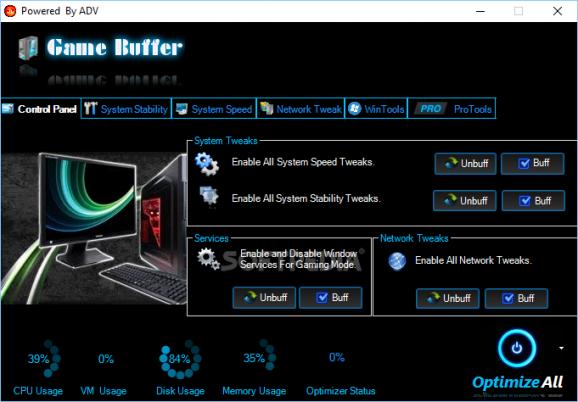Enhance the responsiveness and performance of your computer by suspending processes that are unnecessarily using the CPU and RAM #Suspend process #Game booster #Tweak computer #Optimize #Optimizer #Boost
If you are playing video games on an older computer, then there is a good chance that your PC has a hard time keeping up with the latest releases. While ideally you should consider upgrading your hardware, an alternative would be to try to up the performance via dedicated applications.
Game Buffer is a small piece of software that allows you to optimize and tweak the network and computer processes responsible for the speed and stability of your computer.
First off, it is important to note that you need to make sure that you have VisualBasic PowerPack installed on your computer and that you run the setup file as administrator. Since the utility is capable of suspending and shutting down Windows services as well, this way you can avoid a lot of inconveniences.
The program comes with a stylish and appealing interface that is split into several tabs, each representative for the functions it performs. If you do not want to optimize your system completely, then you can browse through System Stability, System Speed, Network Tweaks and Win Tool and decide upon the features you want to maximize.
While it is mainly targeted at gamers who want to try out the newest releases, the program allows you to enhance various OS functions, services and options. You can optimize system boot, system menus or disable Windows Update root, NTFS Access Update or various software balloon tips.
While the app does not specify the exact features it targets, it can optimize the foreground programs, CPU performance, system shutdown, input delay, memory cash and unpark CPU cores. Moreover, you can enhance the network connection speed, latency, system reserved bandwidth and the network throttling, just to name a few examples.
In case you are not able to try out the latest video game releases because you can barely meet the minimum system requirements, but cannot afford to upgrade your hardware just yet or perhaps are waiting for a specific component, then perhaps Game Buffer could lend you a hand.
Game Buffer 1.0.0.1
add to watchlist add to download basket send us an update REPORT- runs on:
-
Windows 10
Windows 8
Windows 7 - file size:
- 5.8 MB
- filename:
- Game Buffer Portable.zip
- main category:
- Tweak
- developer:
- visit homepage
Bitdefender Antivirus Free
Windows Sandbox Launcher
4k Video Downloader
ShareX
Context Menu Manager
IrfanView
calibre
7-Zip
Microsoft Teams
Zoom Client
- 7-Zip
- Microsoft Teams
- Zoom Client
- Bitdefender Antivirus Free
- Windows Sandbox Launcher
- 4k Video Downloader
- ShareX
- Context Menu Manager
- IrfanView
- calibre